If you’ve encountered the error message “avrdude: ser_open(): can’t open device “.com1″: access is denied.”, you’re likely facing a frustrating issue while attempting to connect to a device through avrdude. This error typically occurs when avrdude is unable to establish a connection with the specified device due to restricted access.
Avrdude: Ser_open(): Can’t Open Device “\\.\Com1”: Access Is Denied.
The error message highlights the access to the device with the name “.com1” is denied. This suggests that there may be certain permissions or security settings preventing avrdude from accessing and communicating with the intended device. It’s important to note that “.com1” represents a specific serial port on your system, so it might differ depending on the configuration of your hardware setup.
To resolve this issue, there are several steps you can take. First, ensure that you have the necessary privileges and permissions to access serial ports on your computer. You may need administrative rights or additional user permissions in order to establish a successful connection.
Additionally, double-check that no other programs or processes are currently using the serial port you’re trying to connect to. Conflicts can arise if multiple applications attempt to access the same resource simultaneously. Closing any unnecessary programs or terminating background processes related to serial communication could help mitigate this problem.
If all else fails, consider checking for driver updates for your specific device or reinstalling relevant drivers altogether. Outdated or incompatible drivers can sometimes interfere with avrdude’s ability to communicate properly with devices connected via serial ports.
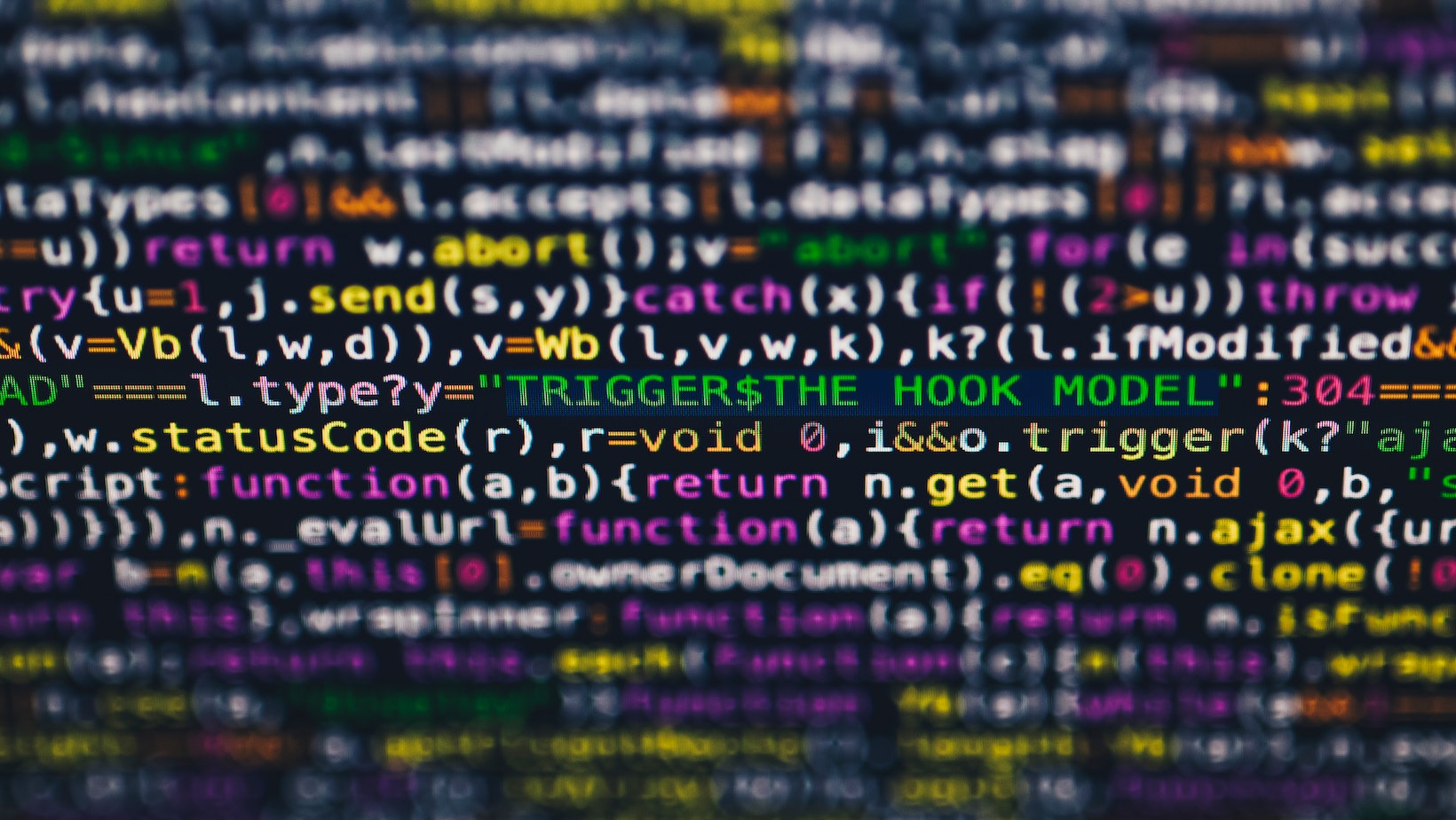
Understanding the ser_open() function
The avrdude error message “ser_open(): can’t open device “.com1″: access is denied” can be quite perplexing for users trying to program their AVR microcontrollers. To shed some light on this issue, let’s delve into the functionality and purpose of the ser_open() function.
- What is the ser_open() function?
The ser_open() function is a part of avrdude, which is a popular tool used for programming AVR microcontrollers. It is responsible for establishing a serial connection between the computer and the target device, enabling data transfer and communication during programming operations.
- Why does it report “access denied”?
When encountering the error message “can’t open device “.com1″: access is denied,” it means that avrdude was unable to gain access to the specified COM port (in this case, COM1). This denial of access could occur due to several reasons:
- Permission issues: The user running avrdude may not have sufficient permissions or administrative privileges to access COM ports.
- Port in use: Another application or process might already be using COM1, preventing avrdude from accessing it.
- Incorrect port selection: The specified COM port (COM1) could be incorrect or non-existent on the system.
- Resolving the “access denied” error:
To resolve this error and successfully establish a connection with your AVR microcontroller, consider these steps:
- Check permissions: Ensure that you have appropriate permissions or administrative rights to access COM ports on your computer.
- Verify port availability: Confirm that no other applications are currently using COM1. If necessary, try disconnecting any external devices connected to the port temporarily.
- Confirm correct port selection: Double-check whether you’ve selected the correct COM port for your specific setup. You can verify this through the Device Manager or other system tools.
By following these troubleshooting steps, you should be able to overcome the “access denied” error and establish a successful connection between avrdude and your AVR microcontroller.
In conclusion, encountering the “avrdude: ser_open(): can’t open device “.com1″: access is denied.” error message while working with avrdude points towards difficulties in accessing COM1 due to permission issues, conflicting applications, incorrect configurations, driver problems, or hardware malfunctions. By addressing these potential causes systematically, you’ll increase your chances of resolving this frustrating error and successfully utilizing avrdude for your programming needs.














