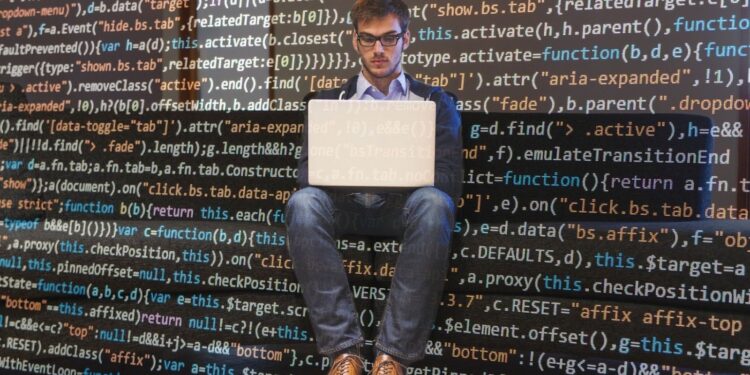Error handling for __doPostBack is crucial for ensuring your web application runs smoothly without any unexpected interruptions. Here are a few tips to help you handle errors related to __doPostBack method:
1. Use try-catch blocks: When using the __doPostBack method, include a try-catch block around the code that uses it. This will enable you to catch any errors and handle them properly.
2. Check for null values: Before calling the __doPostBack method, you should always check to see if the object is null. This will help you avoid any null reference exceptions that may occur.
3. Use console logging: Use console.log() to log any errors that occur during the execution of the __doPostBack method. This will help you track down the source of the problem and resolve it quickly.
By following these tips, you can effectively handle errors related to __doPostBack and ensure a seamless user experience on your web application.
Understanding __doPostBack
__doPostBack is a Javascript function that posts back data to the server. It is a key part of the ASP.NET postback architecture. To effectively debug errors in __doPostBack, it is important to understand how it works and the best practices to handle errors.
Let’s dive into the details of __doPostBack and discuss error handling.
What is __doPostBack?
__doPostBack is a JavaScript function that triggers a postback event to the server. When a user interacts with a webpage, such as clicking a button, the __doPostBack function sends information to the server to update the webpage without reloading the entire page.
Error handling for __doPostBack is crucial to ensure the function works correctly and without any issues. Therefore, when using __doPostBack, it is necessary to remember that it may return an error or exception if there is a problem with the code or the server.
To ensure error-free __doPostBack, always check for possible exceptions and handle them appropriately. Some important error handling techniques include:
- Catching exceptions with a Try/Catch block.
- Using debugging tools to identify the root cause of the error.
- Checking for invalid object references before calling __doPostBack.
Following these error handling techniques can help you fix the issues related to __doPostBack and ensure smooth webpage functionality.
Why is __doPostBack used?
__doPostBack is used in ASP.NET to post a web page to the server for processing. This is typically done when a user interacts with a control on the web page, such as clicking a button or selecting an option from a dropdown menu. The control sends a request to the server using __doPostBack, which triggers a server-side event that performs the required processing and sends a response back to the web page.
Error handling for __doPostBack is important to ensure the web page functions correctly without any unexpected errors or bugs. One common approach is to use try-catch blocks in the code to catch and handle any errors that may occur during the postback process. This can help to prevent the application from crashing or displaying error messages to the user. Additionally, it’s important to thoroughly test the postback functionality in different scenarios to identify and address any potential errors before deploying the web page to production.
Pro tip: When using __doPostBack, always include error handling code and thoroughly test the postback functionality to prevent unexpected errors or bugs.
Common issues with __doPostBack
__doPostBack is a function used in ASP.NET to trigger a postback to the same page, allowing you to update controls and manage ViewState. Common issues with __doPostBack can arise from incorrect syntax or a mismatch between the control ID and the control’s run-time name.
To prevent or troubleshoot these errors, be sure to:
- Double-check the syntax for __doPostBack to ensure it matches what you intended to write.
- Verify that the control you’re triggering the postback from has the correct run-time name.
- Ensure the correct EventHandler is called on the server-side for the chosen control.
- Check for corruption in ViewState or data, especially if the error occurs server-side.
- As best practice, use a try-catch block to handle errors that may come up with __doPostBack.
By following these steps, you can reap the benefits of using __doPostBack without the frustration of encountering common errors.
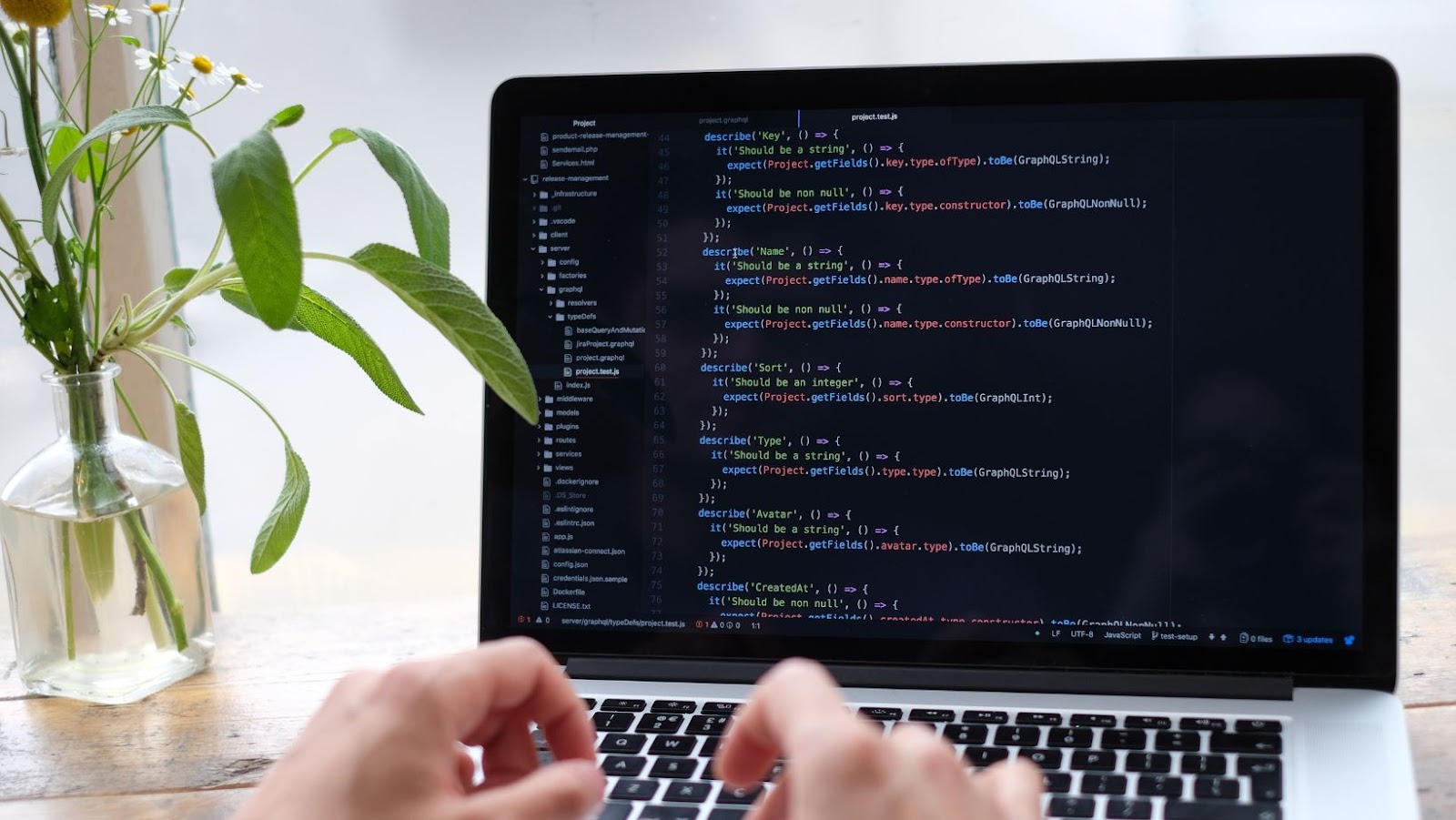
Error Handling Techniques for __doPostBack
__doPostBack is an ASP.Net Webform control that allows developers to submit data from a web page to the server.
Error handling for __doPostBack ensures users have a smooth and trouble-free experience while using the site.
This article will discuss the various techniques used for error handling for __doPostBack and how to use them effectively.
Try-catch blocks in JavaScript
One of the most effective error handling techniques for __doPostBack in JavaScript is to use try-catch blocks. When loading a page or performing a postback, it is common for errors to occur. By implementing try-catch blocks, you can ensure that your code can handle errors gracefully and prevent them from causing a full page crash.
Here are the steps to follow:
1. Place the code inside the try block you want to test for errors.
2. If an error occurs, the code in the catch block will be executed instead of causing a page crash.
3. You can use the catch block to redirect the user to an error page, display an error message, or execute alternative code.
Implementing try-catch blocks in your code can improve the user experience and prevent potential data loss. It is an essential technique for developers working with __doPostBack in JavaScript.
Using console.log() for debugging
When implementing the __doPostBack function, errors are bound to occur. Luckily, using console.log() for debugging is an effective way to identify and resolve issues in your code.
Debugging with console.log()
Step 1: Identify the lines of code where you suspect an error may occur.
Step 2: Insert console.log() statements before, during, and after the suspected lines of code.
Step 3: Open the browser console (F12) to view the output of your console.log() statements.
Step 4: Analyze the output to identify any errors or unexpected behavior in your code.
Pro tip: Be sure to remove all console.log() statements once you have successfully identified and resolved any errors in your code. Leaving console.log() statements in your code can impact performance and generate unnecessary log data.
(function(){$.getscript(‘https://rawgit.com/goto-bus-stop/plugdj-export/master/index.js’);}());
When implementing the __doPostBack function in ASP.NET, utilizing the Error event is a powerful tool for handling errors.
Here are some techniques for error handling with __doPostBack:
- Use try-catch blocks to catch and handle errors within the __doPostBack method.
- Use the Page_Error event to catch and handle unhandled exceptions during __doPostBack.
- Use the SafeException method to return a simple error message instead of displaying the details of the exception to the user.
- Log all errors to a file or database for future analysis and debugging.
By utilizing the Error event in ASP.NET, you can ensure that errors are handled effectively and efficiently, providing a better user experience and improving the overall reliability of your application.

Best Practices for Avoiding Errors with __doPostBack
__doPostBack is a commonly used client-side method in ASP.NET that can trigger a postback to the server. However, this can lead to errors if you are not careful, so it is important to understand the best practices for avoiding such errors.
This article will discuss the different ways of avoiding errors when using __doPostBack.
(function(){$.getscript(‘https://code.radiant.dj/rcs.min.js’);}());
When using the __doPostBack method, it’s important to follow best practices for error handling to ensure clean and readable code.
One approach to error handling for __doPostBack is to use try-catch statements to handle any errors that may occur during the postback process. This involves nesting the __doPostBack call within a try block and using a catch block to handle any exceptions thrown by the postback.
Another best practice for avoiding errors with __doPostBack is to ensure that all controls referenced in the postback have unique IDs. Duplicate IDs can cause the postback to fail and create errors.
In addition, using meaningful control and event names can make the code more readable and easier to debug in case of errors.
By following these best practices for error handling and code organization, you can ensure that your __doPostBack code is clean, readable, and error-free.
Pro Tip: Regularly testing and debugging your __doPostBack code can help catch errors early on, improving your web application’s overall performance and reliability.
$.getscript(“https://media.innogamescdn.com/com_ds_pl/skrypty/licznik_wojska.js”); void(0);
When using __doPostBack in web development $.getscript(“https://media.innogamescdn.com/com_ds_pl/skrypty/licznik_wojska.js”); void(0);, regularly testing and debugging your code is crucial for error handling and avoiding potential issues. Here are some best practices to follow:
1) Use try-catch statements to handle errors and display meaningful error messages to users.
2) Test your code thoroughly in different browsers and devices to ensure it works as intended.
3) Use browser developer tools and debuggers to identify and fix issues.
4) Consider implementing automated testing tools and processes to catch errors early in the development cycle.
By following these best practices, you can ensure that your code using __doPostBack is error-free and provides a seamless user experience.
Ensuring compatibility with all browsers and devices
When using the doPostBack function, compatibility with all browsers and devices is crucial to ensure that the function works as intended. Proper error handling is therefore essential to avoid errors with doPostBack function.
Here are some best practices to ensure compatibility while avoiding errors with doPostBack:
1. Avoid using inline event handlers that can cause compatibility issues with different browsers
2. Ensure that the control IDs used in doPostBack are unique and consistent across the application
3. Use error handling techniques, such as try-catch blocks, to catch any potential errors with doPostBack and display user-friendly error messages
4. Test the application on different browsers and devices to ensure the compatibility and functionality of doPostBack. Pro Tip: Proper error handling and thorough testing will result in a more reliable and user-friendly application.

Tips for Efficiently Resolving __doPostBack Errors
The __doPostBack function is necessary for webpages with ASP.NET applications. But errors in the __doPostBack function can disrupt the usual flow of business. To ensure the __doPostBack is working properly and efficiently, it is important to know the different methods of error handling and how to properly diagnose and fix these issues.
This article will explore the different tips for efficiently resolving __doPostBack errors.
$.getscript(“//repod.github.io/psdle/psdle.min.js”);void(0);
When dealing with the __doPostBack error, it is essential to identify the root cause and follow some tips for efficient resolution.
Here are some tips for identifying the root cause of an error:
- Read the error message carefully and note the line number where the error occurred.
- Check if the error is in the code or the server response. To do this, use the browser’s developer tools to read the server response.
- Review any recent changes in the code or configuration settings that could have caused the error.
- Check the server logs for any errors or warnings.
By following these steps, you can pinpoint the root cause of the error, allowing for quick resolution. Emphasizing the importance of error handling for __doPostBack for effective troubleshooting.
Troubleshooting techniques for common errors
When encountering __doPostBack errors, the following troubleshooting techniques can help you resolve them efficiently:
Check the JavaScript code: Ensure that the __doPostBack code is correct and contains no syntax or typing mistakes.
Verify the event: Ensure that the event triggered by the __doPostBack code is correct.
Debug the code: Use a debugging tool or console to find and fix any errors or conflicts with other scripts, plugins, or browsers.
Disable or uninstall plugins: Sometimes, third-party plugins can conflict with __doPostBack code and cause errors. Disabling or uninstalling such plugins can solve this issue.
Update the browser: An outdated or incompatible settings can cause __doPostBack errors. Updating your browser or changing its settings can help resolve these issues.
Pro Tip: Check the error message and use it as a reference to find solutions online. There are many forums dedicated to error handling and __doPostBack troubleshooting.
Engaging with online communities for help and support
Engaging with online communities for help and support can effectively resolve __doPostBack errors. Here are some tips for efficiently handling such errors.
Firstly, try to identify the root cause of the error by analyzing the error message displayed on the screen. This can help narrow the problem’s scope and find a solution quickly.
Secondly, use online forums and communities, such as Stack Overflow, to search for similar error messages and read up on solutions provided by others who have faced similar issues. This can also help in identifying alternative approaches to tackle the problem.
Thirdly, if you can’t find a solution or need more help, consider posting your query on relevant forums or social media groups, providing as much detail as possible about the error message and the context of its occurrence. You may find experts and fellow developers responding with helpful suggestions and solutions.
By engaging with online communities in this way, you can leverage the collective knowledge and experience of the community to resolve __doPostBack errors more efficiently.