Understanding the Basics of JavaScript __doPostBack
Understanding and mastering JavaScript __doPostBack can be a key to unlocking a world of potential for website developers. It offers numerous advantages, such as allowing complex client-side interactions with just a few lines of code.
In this article, we’ll look at the fundamentals of __doPostBack, including what it is, how it works, and how it can help you create a better user experience for your website. Read on to learn more!
What is JavaScript __doPostBack?
JavaScript __doPostBack is a method that allows developers to run server-side code from the client-side. This method triggers a postback event, and the server responds with a new page or an updated part of the current page based on the data sent by the client.
Understanding the basics of JavaScript __doPostBack unlocks a world of potential with JavaScript. Developers can use this technique to create dynamic web pages and interactive user interfaces.
By leveraging __doPostBack, developers can reduce the amount of server-side code and enhance user experience by updating parts of the page without refreshing the entire page. This technique also enables developers to write cleaner and more maintainable code by separating the presentation logic from the code that updates the data.
Unlocking the potential of JavaScript __doPostBack can help you create rich and robust web applications that are fast and responsive, allowing you to deliver an outstanding user experience to your audience.
How does __doPostBack work?
__doPostBack() is a built-in JavaScript function in ASP.NET that enables you to post back to the server and perform various actions on the page. For example, when a user interacts with an element on the page, such as a button or a link, __doPostBack() submits an HTTP POST request back to the server, triggering a server-side event in ASP.NET.
To implement __doPostBack() on a button or link, you’ll typically use code like the following:
Button:
Link:
Submit
In both cases, the onclick event calls __doPostBack() and passes parameters that specify the control ID and command name to be processed on the server-side.
Unlocking the full potential of __doPostBack() can open up a world of possibilities for enhancing the user experience on your website. You can dynamically update page content, load data asynchronously, and more.
Pro Tip: Be mindful of performance when using __doPostBack() excessively or in large-scale applications, as it can impact page load times and responsiveness.
Benefits of using JavaScript __doPostBack
JavaScript __doPostBack is a powerful technique that unlocks a world of potential for web developers. This method lets developers post data to the server without triggering a full page refresh.
Here are some benefits of using JavaScript __doPostBack:
1. Improved User Experience: With JavaScript __doPostBack, users can interact with your website without experiencing long waiting times or disruptions caused by page refreshes.
2. Enhanced Functionality: JavaScript __doPostBack allows you to create advanced and dynamic user interfaces by updating content on the fly without requiring additional page requests.
3. Reduced Server Load: This technique minimizes the load on the server by sending only the required data to the server to perform the required task, reducing the load placed on the server.
4. Easy to Implement: JavaScript __doPostBack is easy to implement and works well with most web development frameworks.
By incorporating JavaScript __doPostBack in your web development projects, you can unlock a world of potential and take your website to new heights.
Pro tip: JavaScript is a valuable skill for web developers, and taking the time to learn-it will help you create better, faster, and more user-friendly websites.

Implementing JavaScript __doPostBack on Your Website
JavaScript __doPostBack is an incredibly powerful tool that can open up a world of potential for your website. By tying together different technologies, it has the potential to create a truly dynamic web experience.
In this article, we will discuss what __doPostBack is and how you can use it to unlock the potential of your website.
Steps to Implement JavaScript __doPostBack
JavaScript __doPostBack is a powerful feature that allows developers to submit a web form programmatically without needing a submit button. Here are the steps to implement it on your website:
1. Add the __doPostBack function to your JavaScript code (it comes built-in with ASP.NET).
2. For the control you want to use as the trigger for the postback, set its AutoPostBack property to False.
3. Add an event listener for the control’s click or change event, and call the __doPostBack function with the appropriate arguments.
4. On the server side, handle the postback event in your code-behind file.
By implementing JavaScript __doPostBack on your website, you can unlock a world of potential for dynamic user experiences, such as live filtering of data, instantaneously updating page content, and more! Pro tip: Before implementing, thoroughly test your code to ensure reliable results for your users.
Common Issues and Troubleshooting
Implementing JavaScript __doPostBack on your website can be a very effective way to enhance user experience and take your website to the next level. However, it is not without its challenges. Here are some common issues you may encounter, and some troubleshooting tips to help you overcome them.
Problem: __doPostBack not working on button click
Solution: Ensure that the button has a unique ID, and that the script correctly calls the button by that ID. Check that there are no conflicting scripts on the page.
Problem: Error message: “Webpage has expired”
Solution: Add a “no cache” attribute to the form tag.
Problem: Postback not firing after a page redirect
Solution: Use the script “WebForm_DoPostBackWithOptions()” instead of “__doPostBack()” to call the postback function.
By following these troubleshooting tips, you can unlock the full potential of JavaScript __doPostBack and elevate your website to the next level.
Best Practices for Using JavaScript __doPostBack
Using JavaScript __doPostBack is a powerful tool that can unlock a world of potential for your website. Here are some best practices to implement it effectively:
1. Only use __doPostBack when necessary: __doPostBack is useful for performing postbacks without reloading a page fully. However, unnecessary or overuse of postbacks can negatively impact your website’s performance, leading to slower page load times and a poor user experience.
2. Ensure proper page lifecycle management: When implementing __doPostBack, it’s crucial to manage page lifecycles properly. Failure to do so could result in issues such as postback controls not functioning correctly, leading to broken functionality on the website.
3. Always test thoroughly: Before implementing __doPostBack on your website, it’s essential to test its functionality thoroughly. This testing should include cross-browser testing to ensure your website functions correctly on all browsers.
Pro tip: Use __doPostBack sparingly and test thoroughly before implementing it. It can enhance your website’s functionality and provide better user experiences when used correctly.
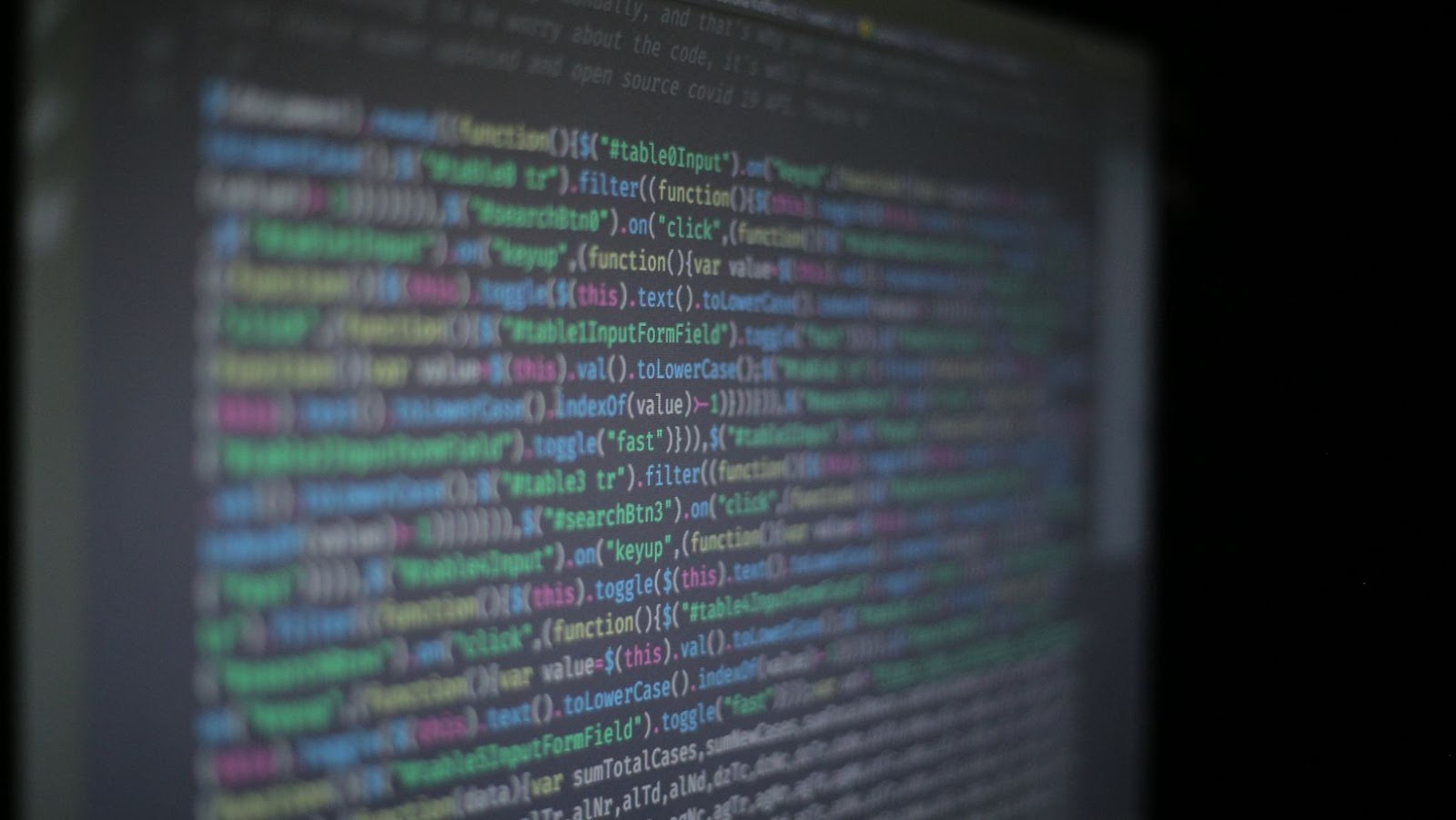
Examples and Use Cases for JavaScript __doPostBack
The JavaScript __doPostBack function is a powerful tool for creating highly interactive web applications. It allows for client-side code to send information to the server, reducing the need for page refreshes. This enhances the user experience by providing a more engaging interface.
This article will discuss some examples and use cases for JavaScript __doPostBack.
Implementing AJAX with JavaScript __doPostBack
Unlock a World of Potential with JavaScript __doPostBack! This powerful tool allows you to implement AJAX with JavaScript and can improve the user experience on your website dramatically. Here are a few examples and use cases for __doPostBack.
1. Update Panels: Update panels are a way to update specific parts of a webpage without refreshing the entire thing. Use __doPostBack to trigger an update panel and make your website more dynamic.
2. Cascading DropDownLists: Cascading dropdown lists are an advanced feature that allows you to filter data based on a user’s selection. Use __doPostBack to trigger the next dropdown list based on the selection of the previous one.
3. Uploading Files: __doPostBack can upload files to a server without refreshing the page. This makes for a smoother and more user-friendly experience.
Overall, implementing AJAX with JavaScript __doPostBack opens up a world of possibilities for improving the user experience on your website. Try it and see how it can take your site to the next level!
Pro Tip: Don’t forget to test your implementation across various devices and browsers to ensure the best user experience.
Adding Dynamic Functionality with JavaScript __doPostBack
__doPostBack is a powerful JavaScript function that allows developers to add dynamic and interactive functionality to their web pages. It enables a web page to post back to the server and execute server-side code, thereby unlocking new possibilities for user experience and website functionality.
Here are some examples and use cases for JavaScript __doPostBack:
1. Auto-saving Form Data: Using __doPostBack, you can enable an auto-save feature that periodically saves user inputs as they fill out a long form. This feature ensures that users don’t lose their data in case of system failure, network issues, or accidental refresh.
2. Paging and Sorting Data: __doPostBack can sort and paginate large data sets in real-time. The user can change data sort order or paging without a page refresh.
3. Rich Media Interactions: By using __doPostBack with AJAX and other web technologies, developers can create rich media experiences seamlessly integrated into webpages. For example, image galleries, video players, and interactive forms.
The possibilities of __doPostBack are endless; by utilizing it, developers can add a lot of value and functionality to their websites. Unlock a world of potential with JavaScript __doPostBack!
Pro tip: Always include a confirmation before any postback so that users know what action they are executing.
Enhancing User Experience with JavaScript __doPostBack
__doPostBack is a powerful JavaScript function that enables dynamic postback of web pages, making for a seamless user experience. By allowing postback without full-page reloading, a website can be more interactive and faster, and users can quickly access the information they want.
Here are some examples and use cases of JavaScript __doPostBack that can take user experience to the next level:
1. Filtering Data: By using __doPostBack to filter data on a web page, users can see the information they want without reloading it.
2. Interactive Navigation: Implementing __doPostBack for interactive navigation can enable users to quickly move between pages without waiting for the entire page to load.
3. Form Submissions: Users can use __doPostBack to submit forms on a web page, allowing for quick and seamless data submission without having to refresh the page.
Unlock a world of potential with JavaScript __doPostBack by integrating it into your website to enhance user experience and improve performance.
Pro tip: Make sure to thoroughly test the functionality of __doPostBack before integrating it into your website to ensure optimal performance.
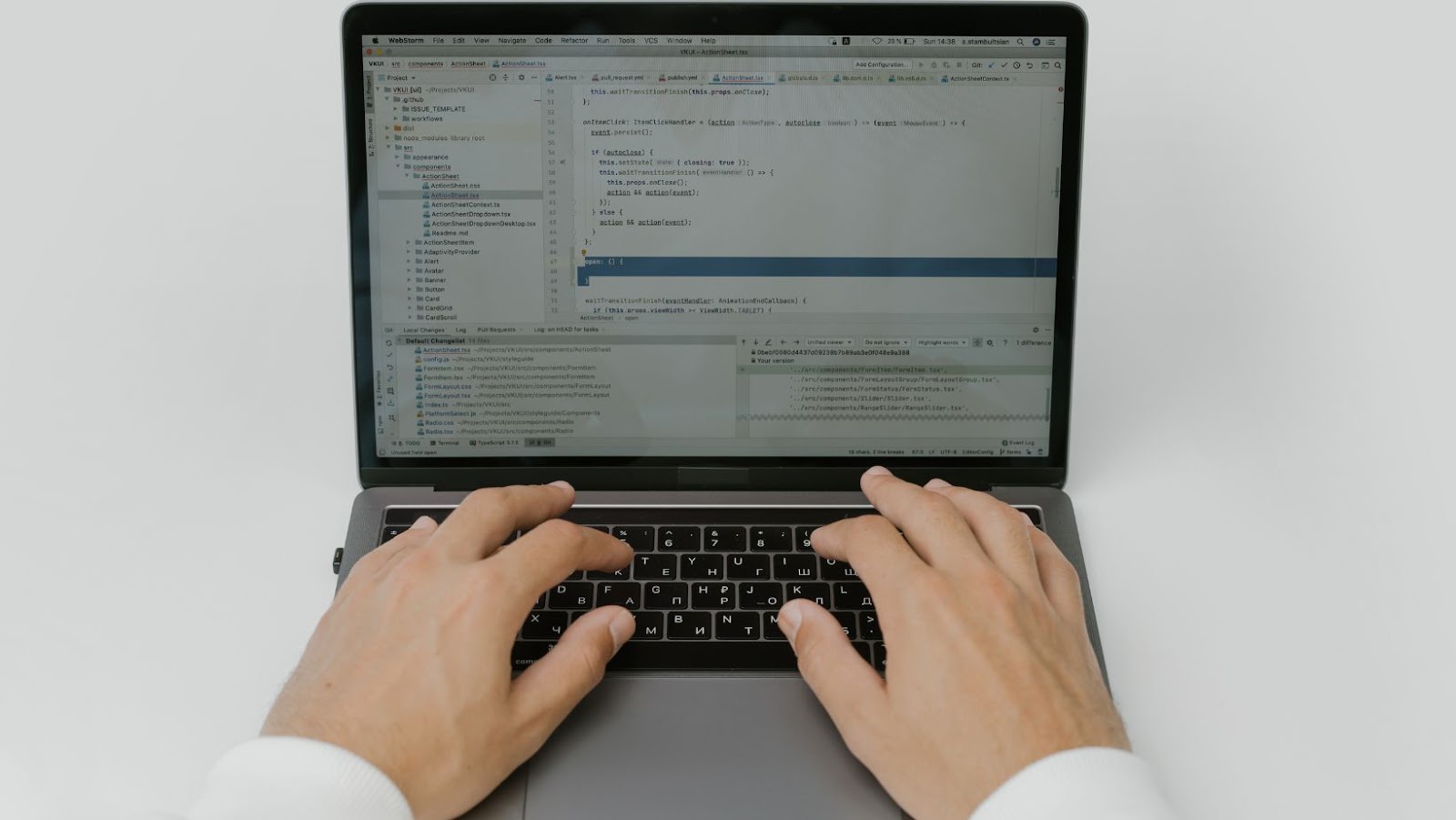
Future of JavaScript __doPostBack and Web Development
JavaScript __doPostBack (often abbreviated as DoPb) is a powerful tool that allows developers to dynamically control a web page without reloading the page or making any AJAX requests. This can lead to enhanced user experience and performance, so it is no surprise that JavaScript __doPostBack is becoming increasingly popular among web developers.
In this article, we will discuss the potential of DoPb for the future of web development.
Advancements and New Features
JavaScript __doPostBack is a powerful technique used in web development that allows you to unlock a world of potential by providing the ability to update specific parts of a page, without reloading the entire page. As web developers are always looking for new ways to improve their user experiences, advancements and new features in JavaScript __doPostBack signal an exciting future for web development.
The latest advancements in this are:
- AJAX technology allows developers to update parts of a page without requiring a full refresh.
- Client-side data storage that allows data to be stored locally in the user’s browser and retrieved quickly.
These features enable developers to create faster, more efficient, and more dynamic web applications. By implementing JavaScript __doPostBack and taking advantage of the latest advancements, web developers can take their projects to new levels of user satisfaction, speed, and interactivity.
Pro tip: Stay updated with advancements and features in web development as it helps you stay ahead in the competition.
__dopostback(‘ctl00$ctl00$cphmain$cphmain$grdcorres$ctl03$btnresultsviewdocument’,”)
Integrating with other frameworks and libraries is critical for unlocking the full potential of JavaScript and creating powerful web applications. One important feature of JavaScript that can be leveraged for this purpose is the “__doPostBack” method.
This method allows JavaScript code to trigger a postback to the server, simulating a user clicking a button or submitting a form. This enables seamless communication between the client and server, allowing for dynamic updates to the web page without requiring a full page refresh.
By integrating with other frameworks and libraries like React, Angular, and jQuery, developers can harness the power of JavaScript to create engaging user experiences, interactive web applications, and dynamic content that responds to user input in real-time.
Unlocking the full potential of JavaScript through integration with other libraries and frameworks is essential for staying competitive in the rapidly-evolving landscape of web development.
__dopostback(‘ctl00$contentplaceholder1$lb_elig_rules_internal’,”)
While JavaScript’s __doPostBack method has significant potential for unlocking new possibilities in web development, there are also some potential challenges and limitations to keep in mind.
One of the main challenges is ensuring that your code is properly structured and optimized for performance, as poorly written or inefficient code can significantly impact your website’s speed and user experience. Additionally, compatibility issues with different browsers and devices can sometimes arise, requiring extra testing and troubleshooting.
Nonetheless, with the right knowledge and approach, the potential benefits of using __doPostBack in your JavaScript code, such as enabling easy interaction with server-side scripts and building dynamic, responsive web applications, far outweigh the risks.
Pro Tip: To minimize potential issues, it’s important to stay up-to-date with the latest best practices and techniques for using __doPostBack in your JavaScript code, and to test your code thoroughly across devices and browsers before deploying it to a live website.

Conclusion and Final Thoughts on JavaScript __doPostBack
JavaScript __doPostBack is a powerful technique used to manipulate webpages in ways that were not previously possible. It is a great tool for developers, unleashing potential possibilities.
In this article, we’ve discussed various aspects of JavaScript __doPostBack and its potential applications.
In the conclusion, we summarize our findings and offer our final thoughts on this amazing technology.
__dopostback(‘masterpage$maincontent$gvsummary$ctl02$lbgetreport’,”)
In conclusion, JavaScript __doPostBack is a powerful tool that can unlock a world of potential for developers. Allowing form submissions and data processing without reloading the page enables smoother and more efficient user experiences.
To recap, some of the key points to keep in mind when working with JavaScript __doPostBack are:
- Understanding the syntax and parameters of the function
- Using it strategically to improve the functionality and performance of your web applications
- Keeping security and accessibility considerations in mind
With these tips, you can leverage the full potential of JavaScript __doPostBack to create dynamic and responsive web applications that delight your users. So go ahead and explore the possibilities!
Pro Tip: Keep experimenting and learning, and stay up-to-date with the latest best practices and trends in web development to stay ahead of the game.
__dopostback(‘ctl00$ctl00$contentmain$contentmain$rptannualreports$ctl00$btnviewpdf’,”)
JavaScript __doPostBack is a powerful and versatile function critical in web development. This function enables an asynchronous postback, allowing web pages to update and reload content without needing a full-page refresh.
Here are some reasons why JavaScript __doPostBack is essential for web development:
- Enhances user experience: The asynchronous postback feature of __doPostBack ensures that users can interact with a web page seamlessly without interruptions.
- Increases application performance: By updating parts of a page instead of reloading the entire page, __doPostBack reduces unnecessary server requests, thus improving web application performance.
- Simplifies web application development: With the help of __doPostBack, developers can easily create dynamic and responsive web applications with minimal coding effort.
In conclusion, JavaScript __doPostBack is a valuable tool for web developers that can unlock a world of potential. By using this function, developers can create web applications that are fast and responsive and offer an improved user experience.
Pro tip: Understanding JavaScript __doPostBack is essential for web developers looking to create high-quality and responsive web applications.
__dopostback(‘ctl00$ctl00$cphmain$cphmain$grdclaimantinboxresults$ctl03$lbldocid’,”)
In conclusion, using the JavaScript __doPostBack function can unlock potential for your website or application. By allowing for asynchronous postbacks, you can create a more seamless user experience and improve your site’s overall performance.
To implement __doPostBack, follow these simple steps:
1. Declare the function in your JavaScript file.
2. Assign the function to the appropriate control or event.
3. Add any necessary parameters or arguments.
By mastering this technique, you can take your web development skills to the next level and improve the functionality of your work. So don’t hesitate, unlock the potential of __doPostBack and see its positive impact on your project.
Pro tip: Always test thoroughly before deploying new code or changes to your website. Happy coding!














