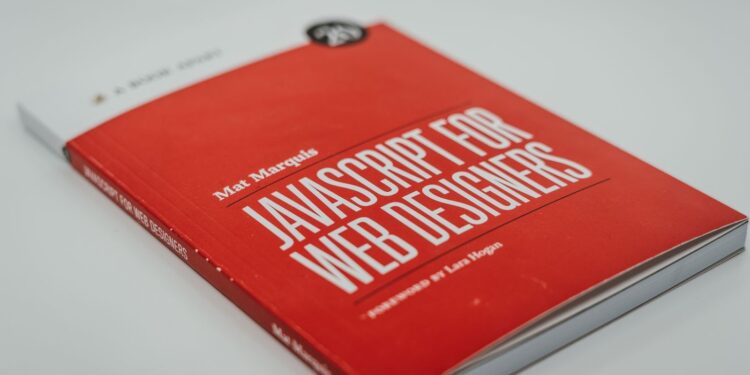The __doPostBack function in JavaScript is a built-in function used in ASP.NET applications for triggering a postback event to the server. It is generated automatically by the server, and its purpose is to update the web page without requiring a full reload.
When a user clicks on a link or button, the __doPostBack function is called by the JavaScript code, which then sends the updated state of the page back to the server for processing.
Understanding the __doPostBack function is essential for ASP.NET developers as it can help increase the performance and responsiveness of web applications by reducing network traffic and server load.
Some tips for using the __doPostBack function include:
- Using it only when needed to avoid unnecessary postback events.
- Keeping the page state small to reduce network traffic.
- Using AJAX to minimize postback events and improve performance.
By following these tips, developers can ensure that their ASP.NET applications run smoothly, quickly, and efficiently.
What is __doPostBack Function?
The JavaScript __doPostBack function is an important element in the ASP.NET framework, allowing developers to submit form data to a server-side page. In addition, it allows page developers to create an interactive web page which can react to user events such as mouse clicks.
This article will cover the purpose of the __doPostBack function and how to use it to benefit your web development efforts.
Description of the Function
The __doPostBack function is a built-in JavaScript function used in ASP.NET web applications, which enables the page to post back to the server and perform a specific action.
This function typically triggers server-side events in response to user actions, such as clicking a button or selecting an item from a drop-down list. When the function is called, it sends a request to the server, which processes it and responds with updated data or content.
To use the __doPostBack function in your ASP.NET web application, you must specify the appropriate parameters, such as the event target and argument. These parameters will determine the function’s specific action when it posts back to the server.
Overall, the __doPostBack function is a useful tool for developers building ASP.NET web applications, as it allows for rich, interactive user experiences while still maintaining server-side functionality.
__dopostback(‘ctl00$launchbar$logoff_linkbutton’,”)
The Javascript __doPostBack function is a built-in function that allows a developer to trigger a server event from a client-side element, such as a button or dropdown. Therefore, understanding the Javascript __doPostBack function can be crucial for web developers.
Here’s how to use the __doPostBack function:
- Add the “__doPostBack” function to your JavaScript code.
- Identify the element, such as a button, that will trigger the server event.
- Add an “onclick” attribute to that element.
- In the “onclick” attribute, call the “__doPostBack” function and pass it two parameters: the argument that will identify which server event to trigger and any additional data that should be sent to the server event as a payload.
- Define the server event triggered by the __doPostBack call on the server-side of your code.
Understanding and using the Javascript __doPostBack function can help you develop dynamic ASP.NET web applications with a responsive UI.
__dopostback(‘gridview2′,’link$0’)
The __doPostBack function is a JavaScript function that posts back values from a webpage to the server. Here are some common errors that occur while using the __doPostBack function:
1. Incorrect syntax when using the function.
2. Invalid control ID when passing parameters to the function.
3. Forgetting to set the event arguments parameter when using the function.
4. Not setting the page’s form element to allow the function to execute.
To avoid these common mistakes, it is important to have a clear understanding of the __doPostBack function and its syntax. Carefully review any code that uses this function and double-check parameter names and control IDs for accuracy.
Pro tip: Utilize browser developer tools to identify and troubleshoot issues related to the __doPostBack function, such as syntax errors or invalid inputs.
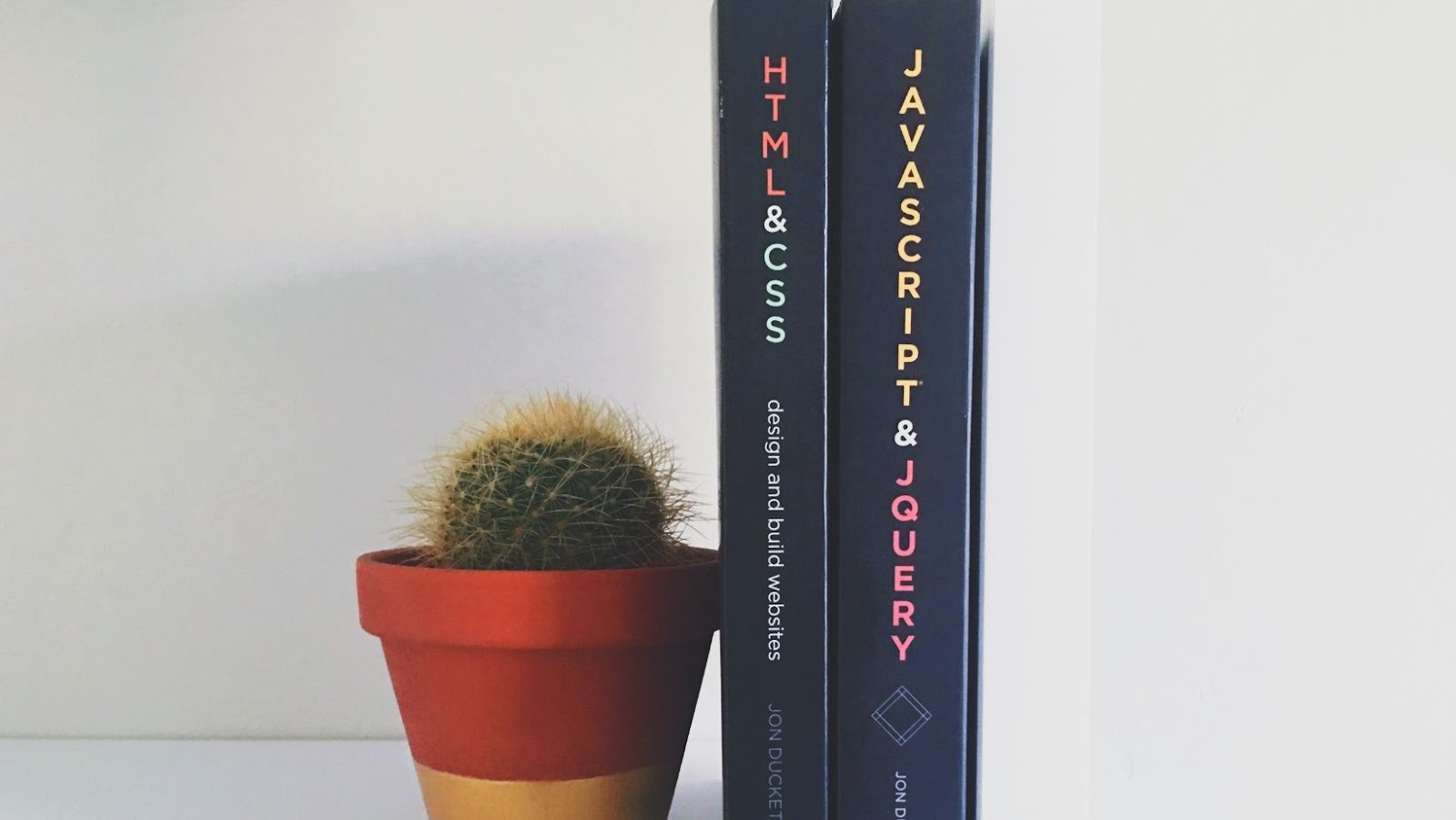
Why and When to Use __doPostBack Function
The __doPostBack function is an important JavaScript function that allows your webpages to communicate with the server. This function is triggered when an event, such as a button click, is performed on a web page. Knowing how and when to use the __doPostBack function can help improve the user experience on your website.
This article will cover all facets of the __doPostBack function; from when and why to use it, to implementation examples.
__dopostback(‘ctl00$placeholdermain$ccrinfo$lnkbtnpdf’,”)
The __doPostBack function is a powerful tool in JavaScript that triggers a postback to the server. Here are some advantages of using this function:
1. Saves time and enhances user experience – Using __doPostBack function means you don’t have to reload the entire page whenever a user interacts with it. This can save time and improve the user experience by making the page more responsive.
2. Provides more control – __doPostBack function allows you to exert more control over the postback process than other methods.
3. Facilitates dynamic content loading – __doPostBack function allows you to load dynamic content onto a page without refreshing the entire page. This feature makes a website more interactive and user-friendly.
With all its features and advantages, __doPostBack function is a highly recommended tool any developer working with web development using JavaScript should master.
__dopostback(‘ctl00$pagecontent$uctaxstatements$rptstatements$ctl00$ctl00’,”)
The __doPostBack function in JavaScript is a powerful technique for triggering a postback event in ASP.NET web applications. Here are a few use cases where the __doPostBack function can be useful:
1. Updating a page section without reloading it: This technique is known as partial page rendering, allowing you to update a part without reloading the entire page.
2. Triggering a postback event from JavaScript: You can use the __doPostBack function to trigger a postback event in response to a user action, such as clicking a button or selecting a dropdown option.
3. Passing data to the server: You can use the __doPostBack function to send data to the server as part of the postback event, allowing you to update the database or perform other server-side operations.
By understanding the __doPostBack function, you can leverage its power to create more interactive and dynamic web applications.
Examples of Pages That Use __doPostBack Function
The __doPostBack function is a commonly used Javascript method to post back data to the server asynchronously without reloading the entire page. Here are some examples of pages that use the __doPostBack function:
- E-commerce websites that use “Add to cart” buttons without refreshing the entire page.
- Contact forms that allow users to submit information without navigating away from the page.
- Websites that use AJAX to load new content onto the page without refreshing.
The __doPostBack function is an essential tool for improving the user experience on web pages that require dynamic content updating without reloading the entire page. Understanding the Javascript __doPostBack function is crucial for any front-end developer looking to create fast and responsive web pages.
Pro tip: Before using __doPostBack function, ensure that you understand the requirements and limitations of your project to avoid any unwanted behavior, such as breaking the back button.
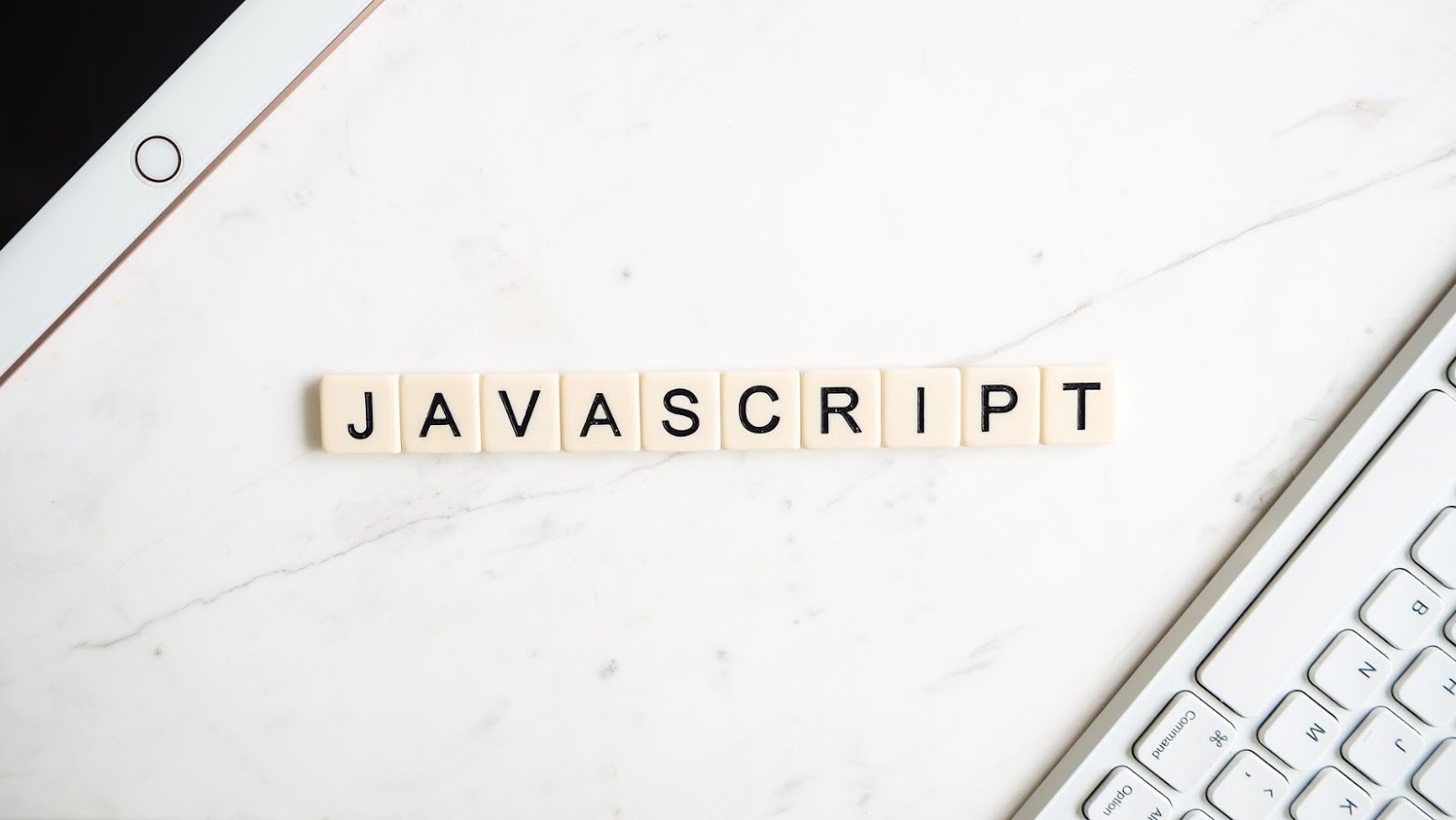
Tips for Using __doPostBack Function Effectively
The __doPostBack function is a useful tool in JavaScript that enables developers to call a server-side method from client-side script. It essentially serves as a bridge between the client and server, allowing developers to access information unavailable in client-side code.
This article will provide tips for using the __doPostBack function effectively.
__dopostback(‘ctl00$maincontent$lnkbtnwebsite’,”)
When using the __doPostBack function in javascript, it’s crucial to use unique IDs for each control to avoid unexpected behavior and errors.
The __doPostBack function is a built-in function in ASP.NET that allows you to trigger a server event from client-side javascript. This function takes two arguments: the event target and the event argument.
Here’s how using unique IDs for each control can help you use the __doPostBack function effectively:
When you create a control, assign a unique ID using the ID attribute. Then, use this ID as the event target when calling the __doPostBack function. This ensures that the correct control is targeted and the appropriate server event is triggered.
However, suppose you use the same ID for multiple controls. In that case, it can cause unexpected behavior and errors, such as triggering the wrong server event or not triggering any event.
Therefore, it’s essential to understand the __doPostBack function and use unique IDs for each control when calling this function in your javascript code.
__dopostback(‘ctl00$ctl00$cphmain$cphmain$grdcorres$ctl02$btnresultsviewdocument’,”)
The __doPostBack function in Javascript is a powerful tool for web developers, but it’s important to use the right control type for the task to ensure it works effectively.
Here are some tips for using __doPostBack function effectively:
1. Understand the purpose of the function: The __doPostBack function is used to post data back to the server, which can be useful for updating a page or performing other tasks without requiring the user to refresh the page.
2. Choose the right control type: Your control type will affect how the function behaves. For example, use a button control type for simple tasks, while other controls like dropdown lists and checkboxes are more appropriate for more complex tasks.
3. Use the appropriate parameters: The __doPostBack function requires two parameters – the event target and the event argument. Make sure to use the appropriate parameters for your specific task.
By following these tips, you can use the __doPostBack function effectively and make your web development tasks easier and more efficient.
__dopostback(‘ctl00$ctl00$cphmain$cphmain$fvwdeterminationinfo$lbldocid1’,”)
The __doPostBack function is a critical element of JavaScript to manage postbacks in ASP.NET web forms. However, to avoid repeatedly calling this function on the same control, you must follow a few guidelines:
Use the appropriate parameters: Ensure you provide the correct Control ID and Argument parameters every time you call the __doPostBack function. Failing to provide correct parameters can lead to repetitive postbacks and a slower website.
Limit the calls to the function: To avoid repetitive postbacks, limit the calls to the __doPostBack function. Use it only when necessary, preferably when a user-initiated action requires an update to the page. If possible, avoid using it for automated updates.
Evaluate the control tree: Before calling the __doPostBack function for a particular control, evaluate its position in the control tree to avoid calling it repeatedly.
With these tips and a deeper understanding of the JavaScript __doPostBack function, you can create more efficient ASP.NET web forms that load faster and perform better.
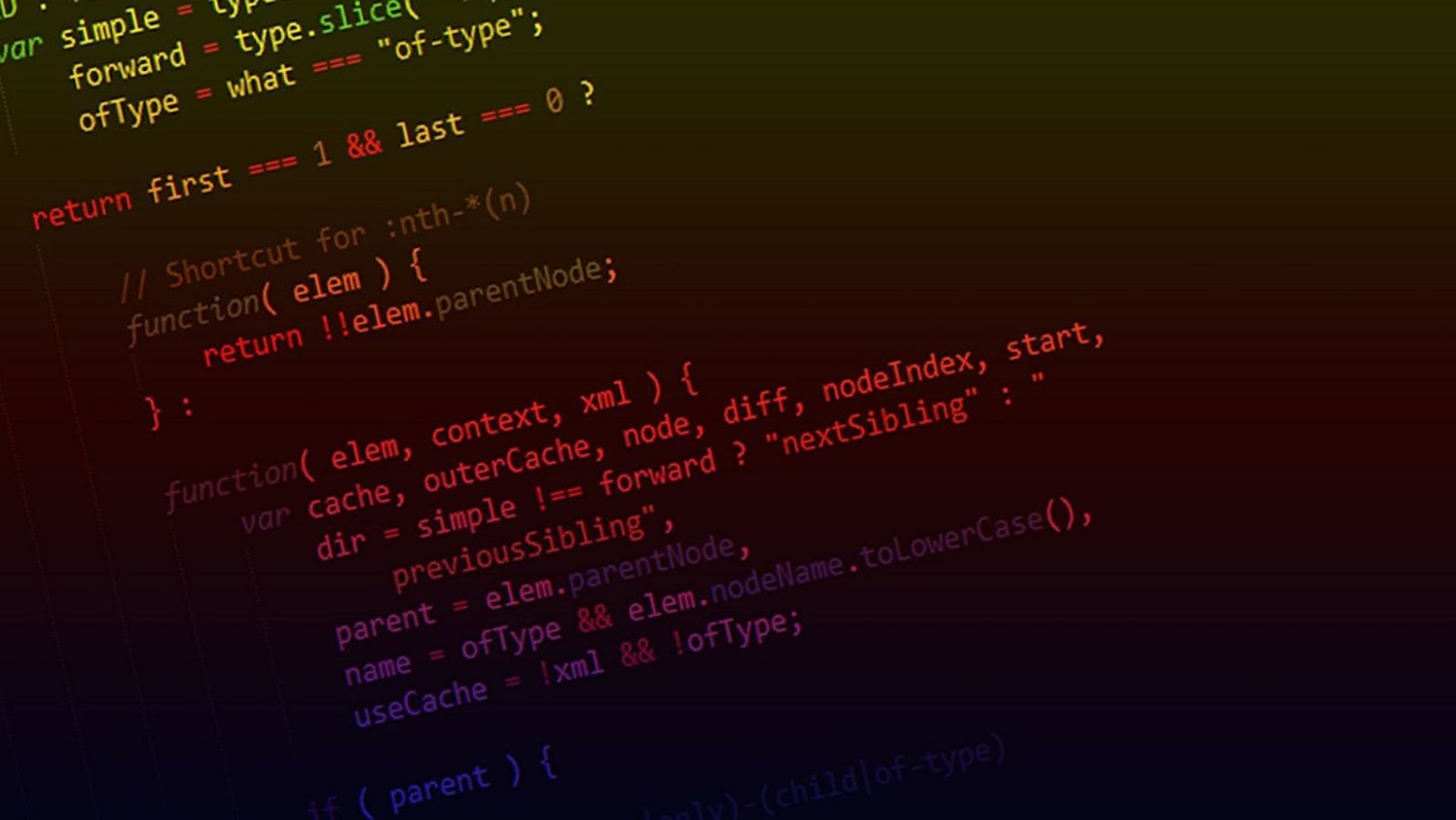
Alternatives to __doPostBack Function
The __doPostBack function used in Javascript is a common way to pass data from the client to the server, but it can be difficult to debug and maintain. Luckily, there are alternatives to the __doPostBack function.
In this article, we’ll look at a few options for an alternative. There are a few different ways to handle data transmission from the client to the server, from AJAX to jQuery. Let’s explore a few of these options.
__dopostback(‘m_ucresultspagetabs$m_lbsearchtab’,”)
Knowing when to use alternative solutions to the JavaScript __doPostBack function is important to ensure the smooth functioning of your website.
Here are a few instances when you might need to consider alternative solutions:
– When you want to reduce the size of your website and optimize its load time.
– When you want to use an alternative method to pass data between the client and server.
– When you want to avoid browser compatibility issues associated with the __doPostBack function.
– When you want more control over the postback process and its sequencing.
Remember that the __doPostBack function is still a valuable tool for web developers in specific scenarios, but exploring alternatives can help you enhance your website’s performance and user experience.
Examples of alternative solutions and their pros and cons
The doPostBack function is commonly used in ASP.NET applications to trigger a postback event on a web page. However, a few alternative solutions have pros and cons to consider.
1. jQuery’s ajax method: This allows for client-side scripting and asynchronous HTTP requests, reducing the time needed for data interchange. However, it can be challenging to debug and requires knowledge of jQuery.
2. UpdatePanel control: This server-side control allows for partial postbacks and provides a smoother and more responsive experience for the user. However, it can affect the performance of the web page.
3. AjaxControlToolkit: This set of server-side controls and client-side scripts provides a wide range of tools to enhance the user experience. However, it requires installation and configuration and can increase the web page’s size.
To choose the perfect alternative, consider your project’s requirements, your development team’s skillset, and the complexity level your application requires.
Comparison of __doPostBack Function with its alternatives
The __doPostBack function is a crucial piece of JavaScript code that triggers a postback to the server in ASP.NET applications. However, it is not always the best option. There are alternative methods to achieve the same outcome, which should be considered based on individual circumstances.
One such method is jQuery’s .ajax() function. This allows you to make asynchronous requests to the server without reloading the entire page. Another option is XMLHttpRequest, an API in the form of an object that allows you to send and receive HTTP requests and responses asynchronously.
However, it is important to note that each alternative method has its unique advantages and disadvantages, and your choice will depend on your specific needs and constraints.
Pro Tip: Understanding the differences between different methods of triggering a postback to the server is essential when developing ASP.NET applications.