To make your snaps with the cartoon face lens look their best, there are a few tips that you can follow to enhance the overall look and feel of your snaps:
| Good lighting is key: | Ensure that you have adequate lighting, preferably natural light, which highlights the face and the cartoon features well. Avoid harsh shadows, backlights, or low lighting. |
| Choose the right angle: | Select the right angle that best showcases the cartoon features and the subject’s facial expressions. |
| Experiment with different expressions: | The cartoon lens works best when you use different expressions, movements, and poses. So, have fun and try out different emotions, such as surprise, excitement, happiness, etc. |
| Select vibrant colours: | Using vibrant background colours, outfits, and accessories can create a visual pop and make the cartoon features stand out. |
Pro Tip: To get the best results, try using the cartoon face lens in a group setting or with pets to get a more realistic and fun vibe in your snaps.
Understanding the Cartoon Face Lens
Are you looking to create funny and unique Snapchats with the Cartoon Face Lens? This filter is an easy way to send your friends quirky and humorous snaps without complicated editing. In order to make the most out of this lens, it is important to understand how to use it properly.
Read on to find out more about this lens and how to make your snaps look their best.
Send A Snap With the Cartoon Face Lens
The cartoon face lens on Snapchat is a popular tool that allows users to add animated filters and effects to their photos and videos. Here’s what the cartoon face lens does and what it doesn’t do.
What it does:
The cartoon face lens transforms your face into a cartoon-like version of yourself, complete with exaggerated features and bright colours. You can choose from a variety of filters, including animal masks, facial distortions, and more. The result is a fun and playful photo or video that you can share with friends and family.
What it doesn’t do:
The cartoon face lens does not improve the quality of your photos or videos. It also does not mask poor lighting or camera angles. To make the most of the cartoon face lens, you should ensure that your photos or videos are well-lit and framed appropriately. You should also experiment with different filters to find the one that best suits your personality and mood.
Pro tip: If you’re having trouble getting the cartoon face lens to recognize your face, try removing any accessories or hats and looking straight into the camera.
Types of Images the Lens Works Best With
The Cartoon Face Lens on Snapchat works best with certain types of images. These images have specific features and characteristics that allow the lens to apply its filters accurately and effectively, resulting in crisp and clear cartoon faces.
Here are the types of images that the Cartoon Face Lens works best with:
| Brightly Lit Faces: | The Cartoon Face Lens works best when the subject’s face is well-lit and clearly visible. Avoid using the lens in dimly lit or low-light environments. |
| Clean Backgrounds: | The lens works best when the background of the image is uncluttered and clean, with little to no distractions. Avoid using the lens in crowded or busy backgrounds that may interfere with the filters. |
| Up-Close Images: | The lens works best when the subject’s face is up-close and large enough to fill the screen. Avoid using the lens for small, distant subjects that may be difficult to capture. |
| Front-Facing Camera: | The Cartoon Face Lens works best when using the front-facing camera of your smartphone, which captures the image in the same orientation that Snapchat uses for the filter. Avoid using the rear-facing camera, which may produce a reversed image that interferes with the filter’s accuracy. |
By keeping these features in mind while using the Cartoon Face Lens, you can ensure that your snaps look their best and convey your desired message effectively.
How to Add the Lens to Your Snap
Adding the Cartoon Face Lens to your snaps on Snapchat is an easy way to add a fun and creative touch to your photos and videos. Here are some tips on how to make your snaps with the Cartoon Face Lens look their best:
| Make sure you have good lighting. The Cartoon Face Lens uses your face to create the cartoon effect, so it’s essential to have enough light on your face for the lens to work correctly. |
| Experiment with different facial expressions. The Cartoon Face Lens works best when you move your face and make different expressions. Don’t be afraid to play around and see what works best for you. |
| Try different angles. Sometimes the Cartoon Face Lens works better from certain angles than others. Experiment with holding your phone at different heights and angles to find the best position for the lens. |
| Take multiple snaps. Because the Cartoon Face Lens relies on your facial expressions, it’s always a good idea to take multiple snaps so that you can choose the one that looks best. |
Applying these tips will allow you to create fun and engaging snaps that will stand out from the rest.

Tips for Capturing Great Shots
Taking a creative and unique photo with the Cartoon Face lens can be great fun, but how do you make the most of it? There are some great tips and tricks that you can use to make your snaps look their absolute best. In this article, we will go through some of the key aspects in making great snaps with the Cartoon Face lens.
Lighting Considerations
One of the most critical factors in capturing great shots with the Cartoon Face Lens is lighting. The right lighting can bring out the best in your subject by highlighting its features and creating depth and dimensionality.
Here are a few lighting considerations to keep in mind while using the Cartoon Face Lens:
| 1. Avoid direct sunlight – it can create harsh shadows and overexpose the image. |
| 2. Opt for soft and diffused light – it can make your subject look ethereal and dreamy. |
| 3. Use artificial light sources in the absence of natural light – it can help you create a consistent look and feel across your snaps. |
| 4. Experiment with different colour temperatures – it can add depth and mood to your images. |
Keeping these lighting considerations in mind and experimenting with different lighting setups will help you take your Cartoon Face Lens snaps to the next level.
Choosing the Right Background
Choosing the right background is a crucial aspect of capturing great shots and making your snaps with the cartoon face lens look their best. Here are a few tips to help you pick the ideal background:
Keep it simple: An uncluttered and simple background ensures that the focus is on the subject of the photo. A plain backdrop, like a white wall or a clear sky, can make your cartoon face snaps stand out.
Choose complementary colours: Ensure that the background colour complements the subject’s colour and is pleasing to the eyes. For instance, if your subject has a warm skin tone, a backdrop with warm colours like yellow, orange or red can make the photo pop.
Lighting is critical: Ensure that there is ample light on both the subject and the background. Overexposed or underexposed images can ruin the impact of your cartoon face snaps. It’s also important to make sure the lighting is consistent throughout the frame.
Remember the rule of thirds: Position your subject in accordance with the rule of thirds while keeping the background in focus. This will create balance and add appeal to your snaps.
Pro-tip: Experiment with different backgrounds to add variety to your snaps. Don’t be afraid to think outside the box and get creative with your choices.
Lens Adjustments for the Best Look
The Cartoon Face Lens on Snapchat is a fun and creative way to capture photos with a unique look. Here are some lens adjustments to make your snaps with the Cartoon Face Lens look their best:
| 1. Lighting: | Use natural light or a well-lit environment to highlight the details of the cartoon face. |
| 2. Distance: | Adjust the distance between the lens and the subject for the best framing and zoom out slightly to get the entire cartoon face in the shot. |
| 3. Angles: | Experiment with different angles to find the most flattering and creative shot. A bird’s-eye view and a side angle work best with the Cartoon Face Lens. |
| 4. Expressions: | Encourage your subject to make funny faces or exaggerated expressions to bring the cartoon face to life. |
With these simple lens adjustments, you can enhance the fun and creativity of the Cartoon Face Lens and capture great shots to share with your friends.
Editing Your Cartoon Face Snap
You’ve just taken a snap and you’re ready to show the world, but how do you make sure your Cartoon Face snap looks its best? The answer lies in careful editing!
Let’s learn about the editing process for Cartoon Face snaps, so you can make your photos stand out from the crowd.
Adding Filters and Effects
When using the Cartoon Face Lens on Snapchat, adding filters and effects can make your snaps look even better. Here are some tips to make your snaps with the Cartoon Face Lens look their best:
| Experiment with the different filters and effects available on Snapchat to find the ones that enhance your Cartoon Face snap the most. For example, you can add a filter that changes the background of your snap or makes the colours more vibrant. |
| Try playing around with the brightness and contrast settings to create a more appealing visual effect. It can significantly impact the overall look of your snap. |
| Consider using the text, drawing tools, and emojis available on Snapchat to add an extra touch of creativity to your Cartoon Face snaps. |
| Pro tip: Avoid using too many filters and effects as it can make your snap look overwhelming and detract from the primary focus, which is the Cartoon Face Lens. |
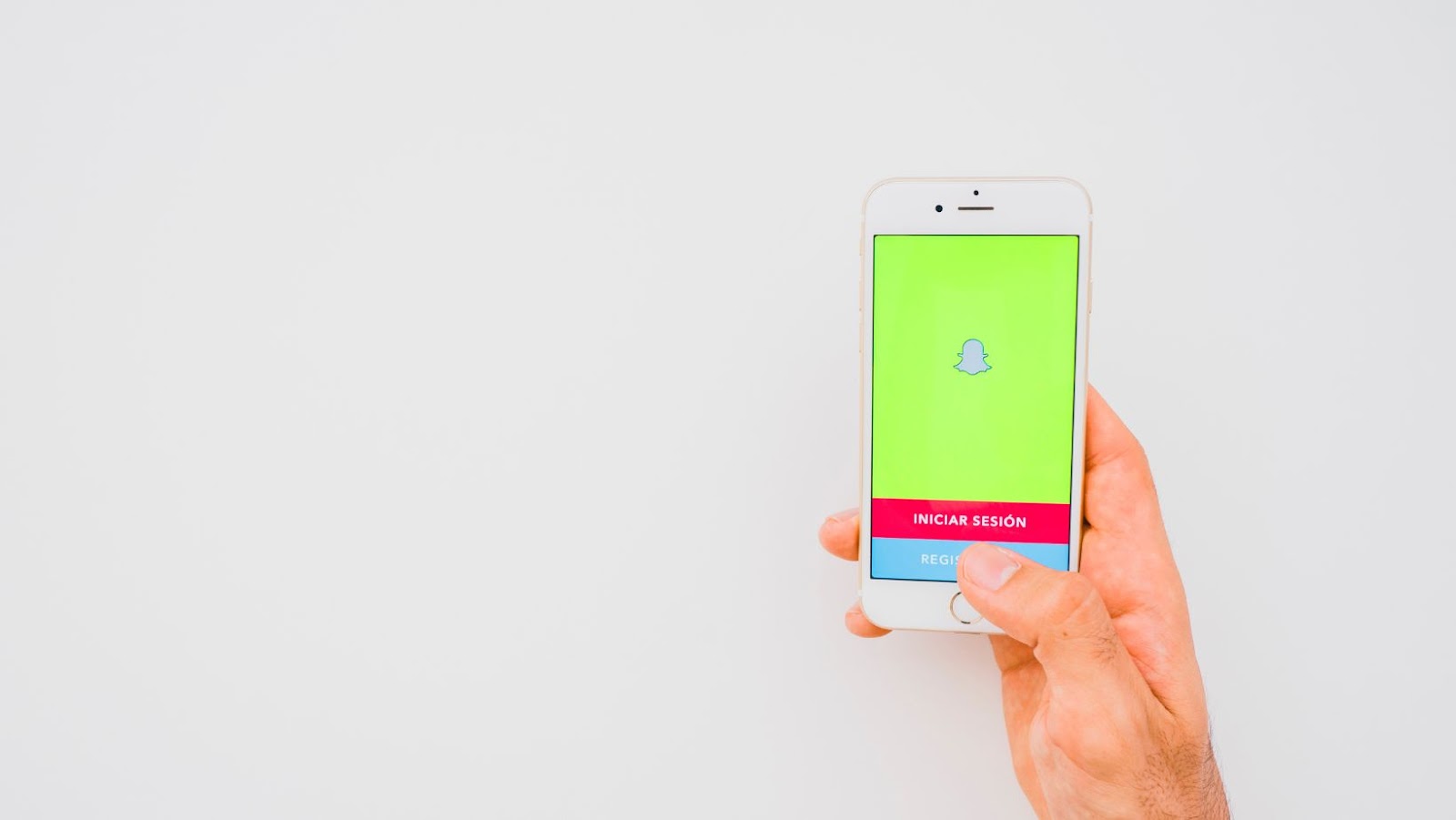
Adjusting Brightness and Contrast
Adjusting the brightness and contrast of your cartoon face snaps is an essential editing task to make your snaps look their best. Here’s how you can do it:
| Open your cartoon face snap in your preferred photo-editing app. |
| Find the settings for brightness and contrast. They are usually represented by a sun icon for brightness and a diagonal line for contrast. |
| Adjust the brightness first by moving the slider or dragging the sun icon to the right to increase brightness or to the left to decrease it. |
| Next, adjust the contrast by moving the slider or dragging the diagonal line to the right to increase the contrast or to the left to decrease it. |
| Preview the photo at different levels of brightness and contrast until you find the perfect balance. |
| Save your edited cartoon face snap and share it with your friends. |
| Pro Tip: Avoid over-editing your snaps to maintain a natural and authentic look. |
Cropping and Resizing Your Image
To make your snaps with the Cartoon Face Lens look their best, cropping and resizing your images can be crucial. Here’s how to do it:
| Cropping: |
| 1. Open your snap in the photo editor of your choice. |
| 2. Select the crop tool and adjust the selection to your desired size. |
| 3. Click “apply” to crop your image. |
| Resizing: |
| 1. Open your snap in the photo editor of your choice. |
| 2. Navigate to the image size or canvas size option. |
| 3. Adjust the image to your desired dimensions. |
| 4. Click “apply” to resize your image. |
Pro tip: Be sure to save your edited snaps as new files instead of overwriting your original images. This way, you’ll always have the original photo to work from if you need it.
Sharing Your Snap
Taking a snap with the Cartoon Face Lens is fun, but sharing it with your friends is when the real magic happens! With a few simple tweaks you can make your snaps look their best before you share it with your friends.
In this blog, we will walk through all the tips and tricks you need to make your snaps look vibrant and professional before you share it with the world. Let’s get started!
Choosing the Right Social Media Platform
Choosing the right social media platform is crucial for getting the most out of your cartoon-face lens snaps. Here’s how to select the perfect platform:
Firstly, identify what you’re hoping to achieve with your snaps. Are you sharing them for fun, or are they part of a marketing strategy for your brand or business?
Next, consider your audience demographics. Different age groups and interests gravitate towards different social media platforms.
| Platform | Audience |
| Older audiences | |
| Visual content | |
| News and trends | |
| TikTok | Younger audiences |
Think about the format of your snaps. Do they work best in video or photo form? Or are they a combination of both?
Once you’ve considered all these factors, choose the platform best suited to your goals, audience, and content type. By doing so, you’ll get the most engagement and enjoyment out of your snaps.
Tips for Writing a Great Caption
Writing a great caption can take your Snap to the next level, especially when using the Cartoon Face Lens. Here are some tips to make your captions stand out:
- Keep it short and snappy: you have a limited amount of characters, so make every word count. Use phrases or puns that stick in people’s minds.
- Emojis: emojis add a visual element to your caption and increase its overall appeal. Use them to add an extra layer of meaning or to emphasise certain words.
- Use humour: humour is irresistible and can really make your snap stand out. Use word play, puns or clever jokes to make your Snap more entertaining.
- Be relatable: try to use captions that are relatable to your audience. If it’s a shared experience, a thought, or a feeling, they’ll be more likely to engage with your post.
- Use hashtags: hashtags help your Snap reach a wider audience. Use popular and relevant hashtags.
Pro tip: Experiment with different fonts and colours to make your caption visually appealing and stand out.

Promoting Your Snap for Maximum Visibility
Promoting your Snap is key to getting maximum visibility, especially when using the cartoon face lens. Here are some tips to make your snaps with the cartoon face lens look their best:
| Use natural lighting: | The cartoon face lens works best when it can detect your facial features clearly. Natural lighting is the best way to ensure that your face is well-lit and visible. |
| Choose the right angle: | Experiment with different angles to find the one that makes your cartoon face look the most appealing. Consider the lighting and the background to create a snap that stands out. |
| Add filters: | Filters can enhance the appearance of your cartoon face and make your snap more visually appealing. Try different filters to see which one works best. |
| Share on multiple platforms: | Sharing your snap on multiple social media platforms is an effective way to increase visibility. Share your snap on Snapchat, Instagram, Facebook, and other platforms to reach a wider audience. |
Pro-tip: Make sure to engage with your followers by responding to comments and messages. This will help to cultivate a loyal audience and boost your visibility even further.
















