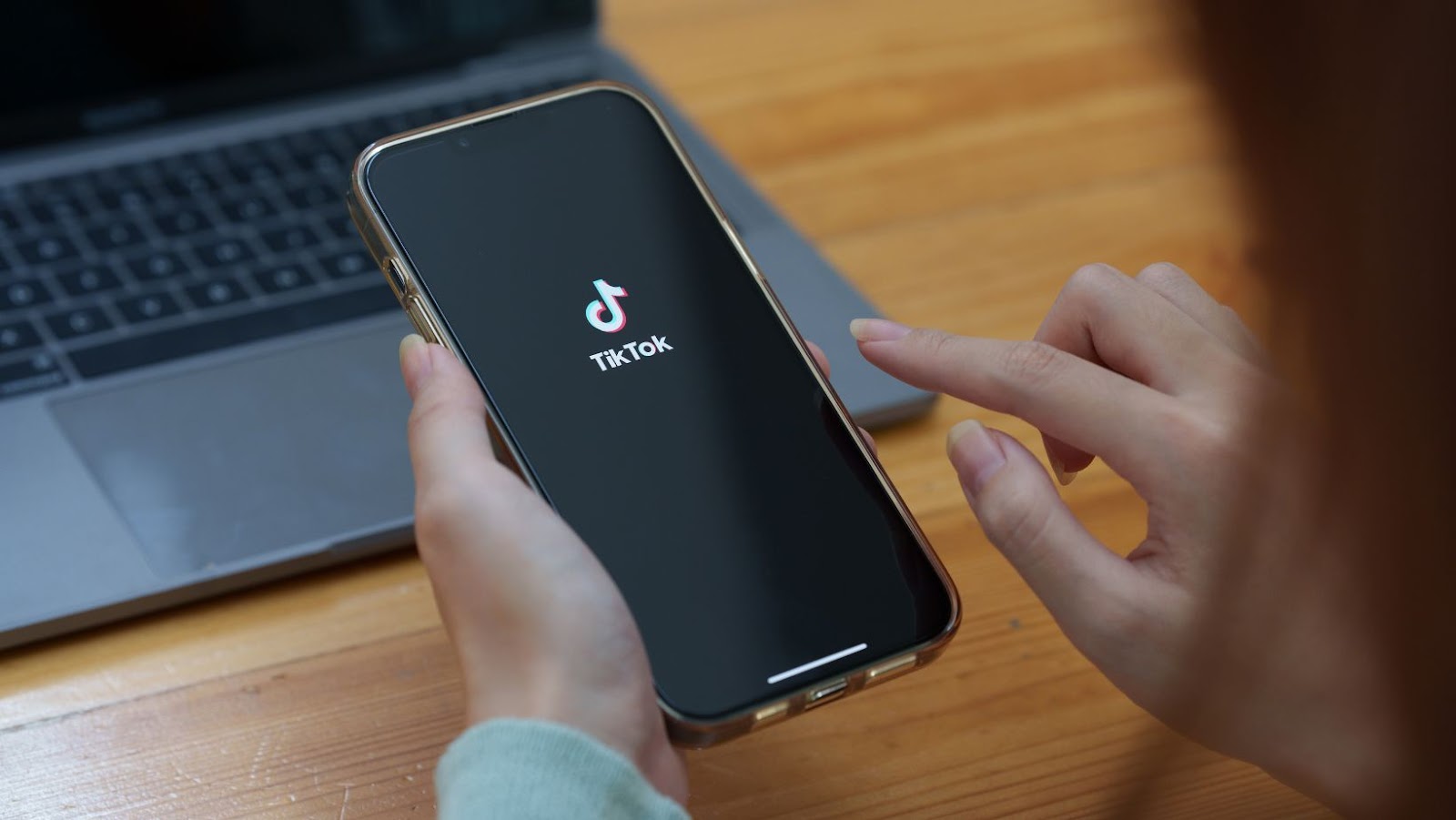To open your TikTok following feed, follow these easy steps:
- Open the TikTok app on your phone and go to your profile page by tapping the “Me” icon at the bottom right corner of the screen.
- Tap the three-dot icon in the top right corner of your profile page to access your TikTok settings.
- Scroll down until you see the “Content & Activity” section and tap on “Following”.
- You will now see the TikTok videos from all the users you follow.
Accessing your following feed lets you easily keep up with the latest content from your favorite TikTok creators, ensuring you’re always in the loop. Happy scrolling!
Pro tip: If you’re having trouble finding the three-dot icon, ensure your TikTok app is updated to the latest version.
Understanding TikTok’s Following Feed
TikTok is a social media platform that has rapidly grown in recent years, with millions of users worldwide. One of the most popular features is the ability to follow other users and interact with their content. Knowing how to open and navigate your following feed on TikTok is important if you want to stay updated with what your friends are sharing.
Let’s look at how to access and use your TikTok following feed.
Definition And Purpose
TikTok’s Following Feed is a personalized stream of content that displays videos exclusively from accounts that a user has followed. The purpose of the Following Feed is to make it easier for users to view and engage with content that interests them the most.
To access the Following Feed on TikTok, users can go to the “Following” tab at the bottom of the screen. This tab displays a list of all the accounts the user has followed, and by clicking on each account, users can watch videos from those accounts exclusively.
Users can curate their feed of content relevant to their interests and preferences using the Following Feed, making it a great tool for personalizing the TikTok viewing experience.
Pro tip: Users can also unfollow accounts directly from the Following Feed, making it a great way to quickly and easily manage the content they see on TikTok.
How It Differs From The “For You” Page
TikTok’s Following feed differs from the “For You” page regarding content and personalization. For example, the Following feed only shows videos from accounts a user chooses to follow. In contrast, the “For You” page shows videos that TikTok’s algorithm curates based on a user’s activity, interests, and engagement.
In the Following feed, users have more control over the content they see and can tailor their feed to their preferences. Users must tap the “Following” tab on their TikTok app’s home screen to access the Following feed. The Following feed will show up as a list of videos from the accounts they follow in reverse chronological order, with the most recent videos first.
Pro tip: For a more personalized Following feed, users can follow accounts that align with their interests and engage with their content regularly.
Why You Should Pay Attention To It
The Following Feed on TikTok is an essential feature that allows users to customize the content they see and improve their overall TikTok experience.
By following accounts and hashtags that you like, TikTok’s algorithm will curate a feed that includes content that aligns with your interests. This makes it easier to discover new creators and engage with a community related to your niche.
Additionally, the Following Feed is an excellent tool for content creators to gain upto 1 million TikTok followers. By creating relevant content and using popular hashtags, creators can get their content in front of more people who are likely to follow them.
Keeping an eye on your Following Feed will enable you to maintain control over the content you see and help you stay active on the app. So be sure to use it regularly to discover new content and curate your TikTok feed to your liking.

Open My Tiktok Following Feed
TikTok is a popular social media platform that allows users to post short videos. As you follow more people, you can find their content from the feeds provided by the platform.
With this guide, you will learn how to open your TikTok Following Feed and explore different videos your friends and family posted.
Accessing The Following Feed
Opening your TikTok following feed is easy and only requires a few simple steps to access.
Here’s how to do it:
- First, open the TikTok app on your mobile device.
- If you’re not already logged in, enter your login credentials.
- Tap the “Following” icon on the bottom menu bar (the icon that looks like a person with a plus sign next to them).
- Once you’re in your “Following” feed, you’ll be able to see videos from accounts that you follow.
- You can also tap on the avatar of an account you’re following to view their profile page and the videos they’ve posted.
Pro Tip: To keep your “Following” feed fresh and interesting, follow various accounts that share content you’re interested in. You can follow friends, celebrities, influencers, and even popular hashtags.
Navigating The Following Feed
Navigating the following feed on TikTok is easy, and can be done with just a few clicks. Here are the steps to open your TikTok following feed:
- Open the TikTok app and log in to your account.
- Tap the “Following” button at the bottom of the screen.
- Explore the videos posted by the creators you follow.
- Scroll through the feed to see the latest videos from your favorite creators.
- Use the search bar to find a specific creator or keyword in your following feed.
- Comment, like, or share any videos that catch your eye.
- Enjoy the content and keep discovering new creators to follow.
Pro tip: Don’t hesitate to explore new creators outside your comfort zone. You might find something you like, and broaden your horizons.
Managing Your Following Feed
If you’re looking to manage your following feed on TikTok, here’s how to do it:
Open your TikTok app and click the “Following” option at the bottom of your screen. This will display all the accounts you are following on your TikTok account.
From here, you can choose to sort the feed by “Default,” “Latest,” or “Most Popular,” depending on your preference.
If you want to customize your following feed further, you can use the “Manage” button in the upper right corner of the screen. This will allow you to unfollow accounts or add them to a favorites list, making it easier to keep track of your favorite TikTok creators.
By managing your following feed, you’ll be able to see the content you love, and spend less time scrolling past videos that don’t interest you.
Tips to Optimize your Following Feed Experience
Are you new to Tiktok and trying to get a hang of the platform? Would you like to learn how to optimize your experience using the ‘Following’ feed? Then this is the article for you.
This article will discuss tips and tricks to maximize your Tiktok experience within the following feed. Read on to learn more!
Following The Right Accounts
Following the right accounts is essential to optimize your following feed experience on TikTok.
Here are some tips to help you follow the right accounts:
- Identify your interests and search for relevant keywords on TikTok.
- Check out the “For You” page and watch interesting videos.
- Click on the usernames of creators who make videos that you enjoy and follow their accounts.
- Use the “Discover” page to find new creators and content related to your interests.
- Leverage TikTok’s search feature to find content related to your interests and follow accounts that resonate with you.
By following the right accounts on TikTok, you can ensure a personalized and enjoyable feed experience tailored to your interests.
Interacting With Accounts In Your Following Feed
Interacting with accounts in your following feed on TikTok helps personalize your feed and increases engagement with users and provides a better browsing experience. Here are some tips to optimize your following feed experience.
| 1. Consistently engage with accounts: | Interacting by liking, commenting, and sharing content from accounts you follow will help build stronger connections and increase the chances of seeing more relevant content in your feed. |
| 2. Mute irrelevant content: | Muting a specific user or keyword from your following feed helps personalize your experience by eliminating content that isn’t relevant to you. |
| 3. Search your following feed: | Use the search bar in your following feed to find specific users, keywords, or hashtags within your following feed. |
Pro tip: Try to engage with content you genuinely enjoy and avoid spamming users with likes and comments. This will help foster a more authentic and enjoyable TikTok experience.
Personalizing Your Following Feed Preferences
Personalizing your following feed preferences on TikTok is a great way to optimize your following feed experience and keep up with the latest trends in your niche.
Here are a few tips to help you take control of your TikTok following feed:
| Use relevant hashtags to find new content related to your interests. |
| Follow accounts with content that interests you and unfollow ones that don’t. |
| Engage with the content you enjoy by commenting, liking, and sharing. |
| Use the “Not Interested” feature to tell TikTok what content you don’t want to see. |
| Regularly review and adjust your following feed preferences to keep your feed fresh and relevant. |
By personalizing your following feed preferences, you can make the most of your TikTok experience and discover new and exciting content daily.
Common Issues and Troubleshooting
Tiktok, the popular video-sharing platform, has various features for users to explore. However, as with any technology, some users may have trouble finding certain features or have an issue with the app.
This section will cover users’ common problems with their Tiktok following feed and how to troubleshoot and resolve them.
Why Is My Following Feed Empty?
If your TikTok following feed is empty, there might be some common issues and troubleshooting solutions to consider:
| Check your internet connection: | A weak internet connection or limited data usage can cause problems loading your following feed. Try to restart your device or connect to a stronger network. |
| Update your app: | The TikTok app needs to be up to date for a smooth functioning. Go to the App Store or Google Play Store to download the latest version of TikTok. |
| Restart the TikTok app: | Force quit and re-open the TikTok app to see if the following feed loads. |
| Clear the app’s cache: | Go to your phone settings and click on TikTok. Tap on Clear Cache and then try to restart the app. |
Once you have tried all above possible solutions, you should be able to access your TikTok following feed soon.
Pro tip: If this issue persists, you can report the matter to the TikTok Help Center for a more personalized solution.
How To Fix A Glitched Or Unresponsive Following Feed
If your TikTok following feed is glitched or unresponsive, you can use several troubleshooting methods to fix the issue.
| 1. Check your internet connection- Ensure that your device is connected to a strong and stable internet connection. |
| 2. Clear app cache- Clearing TikTok’s cache from the app settings may help in fixing the issue. |
| 3. Update the app- Always ensure that your TikTok app is up-to-date, as outdated versions can cause many issues. |
| 4. Reinstall the app- If none of these methods work, uninstall and reinstall the TikTok app to refresh it to its default state. |
By following these methods, you can quickly fix the glitched or unresponsive TikTok following feed issue and stay updated with the latest content from your favorite creators.
Restricted Accounts And Their Impact On Your Following Feed
When you have a restricted TikTok account, the content shown in your following feed is impacted, and you may not see the latest posts from your favorite creators.
Here are some common issues and troubleshooting tips to help you open your TikTok following feed:
| Step | Action |
| 1 | Log out of TikTok and log back in to refresh the app and clear any bugs. |
| 2 | Check your account’s settings and privacy to ensure your account is not restricted. |
| 3 | If your account is restricted, follow TikTok’s guidelines to restore full functionality to your profile. |
Following these steps and troubleshooting tips, you can ensure that your TikTok following feed is up-to-date and tailored to your interests. Happy scrolling!
Pro tip: If you still have problems using TikTok, contact their customer support team for additional assistance.