There are numerous online animation software tutorials available that can help both beginners and professionals in the field. Here are some of the most well-regarded and comprehensive animation software tutorials you can find online:
1. Toon Boom Harmony – this powerful animation software has extensive online tutorials on their website, covering everything from the basics to advanced techniques.
2. Adobe Animate – Adobe offers numerous tutorials for their popular animation software, covering everything from character to frame-by-frame animation.
3. Blender – this open-source software offers many free online tutorials covering the basics of 3D animation, rigging, and much more.
4. Maya – Autodesk’s Maya software is widely used in the film and animation industry. In addition, they offer online tutorial videos for 2D and 3D animation.
5. Synfig – this free and open-source 2D animation software has a rich library of tutorials on their website.
Pro tip: When learning new animation software, it’s best to focus on one program at a time, choose a clear goal, and work consistently towards achieving it.
Introduction to Animation Software
Animation software provides you with the tools to create rich visuals and dynamic sequences that can be used in films, television shows, video games, websites, and beyond. Whether you’re just beginning your animation journey or an experienced animator, there are software solutions for everyone.
Let’s look at the different animation software tools available and explore the features and tutorials you can use to create amazing animations.
The basics of animation software
Animation software allows you to create captivating visual stories by bringing static images to life. These animation software applications have built-in tools and features that allow you to create and edit every aspect of your animation project. With the right animation software and some creativity, you can create anything from 2D cartoons to 3D visual effects for movies or video games.
Some of the popular animation software applications include:
Adobe Animate: Adobe Animate is a popular choice for 2D vector animation, especially for web-based projects. The software offers a range of drawing tools, including support for vector and bitmap drawings, and camera effects.
Blender: Blender is a free and open-source 3D creation software versatile enough to create animated movies, video games, and even virtual reality content. The software has many features, including 3D modeling, texturing, rigging, and animation tools.
Toon Boom Harmony: Toon Boom Harmony is another popular 2D animation software targeted towards professional animators. The software offers character designing, rigging, and animation tools, making it an all-in-one animation suite for 2D projects.
Pro tip: Before choosing an animation software, consider your budget, your level of expertise, and the type of animation you want to create. Many free and paid versions of animation software are available, so be sure to choose the one that best suits your needs. Also, check out tutorials on YouTube or online animation communities to get started with your animation software.
Choosing the right animation software for your needs
Animation software can be overwhelming to choose from with so many options available. However, choosing the right animation software for your needs is important to consider a few key factors.
The first thing to consider is the type of animation you want to create, 2D or 3D. 2D animation is created by drawing individual frames, while 3D animation uses computer graphics to create movement.
Another key factor is your budget. While some animation software can be pricey, free or budget-friendly options are also available.
It is also important to consider the software’s features and tools, including the ability to add sound and other effects.
Popular animation software includes Adobe Animate, Toon Boom Harmony, and Blender.
Take some time to research and consider your options before ensuring you choose the right animation software for your needs.
Pro tip: Look for animation software tutorials online to learn more about the functionality and features of different software options before deciding.
Installing and configuring animation software on your computer
Installing and configuring your computer’s animation software can seem daunting. However, several tutorials are available to help you start with animation software and create stunning artwork and animations.
Here are some popular animation software with free tutorials:
Blender: Blender is a free, open source 3D creation suite. It has many features, including modeling, rigging, animation, simulation, rendering, compositing, and motion tracking. In addition, Blender has a comprehensive tutorial library that helps beginners get started with the software.
Pencil2D: Pencil2D is a free and open-source 2D animation software. It is easy to use and has an intuitive interface. In addition, pencil2D provides tutorials that cover all aspects of the software, from basic drawing tools to advanced animation techniques.
Adobe Animate: Adobe Animate is a powerful animation software that enables you to create interactive animations and cartoons. Adobe provides detailed tutorials for Animate, including beginner- and advanced-level tutorials.

.fade #center_col,.fade #rhs,.fade #leftnav,.fade #brs,.fade #footcnt{filter:alpha(opacity=33.3)
Animation is the process of creating moving images and scenes. Today, animation software has become an integral part of the animation industry, with a wide range of tools, techniques, and processes to create digital art, ranging from 2D traditional animation to 3D animation to motion graphics.
In this article, we will explore the different animation tools and techniques available and provide tutorials on how to use them.
Navigating the animation software interface
To navigate an animation software interface, it’s essential to understand the software’s different tools and features and how they work together to create and edit animations.
Here are a few tips for navigating an animation software interface:
First, familiarize yourself with the software’s toolbar, where you’ll find the essential tools for drawing, painting, and editing.
Learn about the different file formats that the software supports for importing and exporting animations.
Pay attention to the timeline, which displays each frame of your animation and allows you to adjust the timing and sequencing of your frames.
Take advantage of the software’s layering system, where you can create separate layers for different animation elements, such as backgrounds, characters, and props.
Don’t overlook the software’s keyboard shortcuts, which can save time and improve workflow. Instead, look for tutorials on animation software online to learn more about navigating its interface and making the most of its features.
Creating and manipulating animation objects
Creating and manipulating animation objects is a key aspect of animation design, and it requires a thorough understanding of animation tools and techniques. Animation software tutorials are excellent resources for learning these skills and mastering different animation software programs.
Some essential animation tools and techniques that you will learn in these tutorials include:
Keyframe Animation: This technique creates a sequence of frames or animations. It involves setting keyframes to move objects from one position to another at specific intervals.
Motion Paths: Motion Paths define a specific path or pattern of movement for an object, such as straight lines, curves or combinations of multiple paths.
Layered Animation: Each element is animated separately and combined in different layers to create a more complex animation.
Morphing: Morphing is a technique that involves transforming one object into another smoothly over time.
Pro tip: Experiment with different animation tools and techniques to create dynamic and engaging animations that capture your audience’s attention.
Introduction to keyframes and timelines
Keyframes and timelines are fundamental components of animation software tutorials that enable creators to bring their ideas to life.
Keyframes are timeline markers that define an animated sequence’s starting and ending points. They allow animators to control each element’s movement, position, and duration in their animation project.
Timelines determine the sequence of events in the animation and provide a visual representation of each keyframe in the project. Animators can adjust keyframe timing, placement, and easing on the timeline to create different movement effects and animation styles.
By mastering keyframes and timelines in animation software tutorials, animators can create complex and dynamic animations that capture the attention of their audiences. Pro tip: Practice makes perfect in animation, so don’t be afraid to experiment with different timing and easing options to bring your animation to life.
Animation Fundamentals
If you want to learn animation, you first need to understand the fundamentals of the principles and tools used in animation software.
In this section, we’ll discuss the core concepts of animation and how each element can be used to create amazing visuals. We’ll also look at the different animation software tutorials available, so you can better understand how to use them.
Understanding animation principles
Animation principles are the foundation of creating a believable and captivating animation in any software. Whether you are a beginner or an experienced animator, it is crucial to understand the basic principles of animation to bring your characters to life.
Here are some of the fundamental principles of animation that you should know:
Squash and stretch: This principle involves exaggerating the motion and shape of an object to make it appear more dynamic and lively.
Timing: The timing of an animation affects the weight, mood, and believability of an object in motion.
Anticipation: Adding anticipation before a key movement can improve an animated sequence’s impact and visual interest.
Follow-through and Overlapping action: These principles involve how a character moves after the main action, creating fluidity and realism.
In conclusion, understanding and applying these principles while using animation software tutorials can help create more engaging and dynamic animations that capture the audience’s attention. Pro tip: Experiment with these principles and techniques to find your unique animation style.

Applying animation principles for more realistic movement
Understanding and applying animation principles can help create more realistic and dynamic movements in animated projects. By following these principles, animators can create an illusion of life-like movement and help audiences to emotionally connect with the characters.
Below are some of the principles of animation that can help animators approach their work more deliberately and thoughtfully:
Squash and Stretch: This principle involves deforming the shape of an object to create the illusion of movement and weight.
Timing and Spacing: This principle deals with the speed of the animation, or how long it takes for an object to travel a certain distance or go through a specific movement.
Follow Through and Overlapping Action: This principle creates the illusion of different parts of an object moving independently from other parts.
Anticipation: This principle involves animating an object before its main action to create the illusion of intention and purpose.
By studying and practicing these principles, animators can bring a sense of realism and emotion to their animated projects.
Mastering timing and spacing in animation
Timing and spacing are crucial concepts in animation. Perfecting the timing and spacing can make your animation appear more realistic and engaging while inaccurate timing and spacing can make it appear choppy and disjointed.
Timing refers to the duration of each frame in your animation, while spacing refers to the placement of objects in each frame.
Tips for mastering timing and spacing in animation include:
- Start with rough sketches to get a sense of the movement and flow of the animation.
- Use reference footage of real-life movements to ensure accurate timing and spacing.
- Pay attention to the arcs of movement to create more organic, flowing animation.
- Set your keyframes carefully to ensure smooth timing and spacing throughout the animation.
You can create captivating, dynamic animations that capture the viewer’s attention by mastering timing and spacing in animation.
Animating Characters
With the help of animation software, animating characters and objects is straightforward. A variety of software tutorials available can help beginners and experienced users alike understand the basics of animation and how to use the software effectively.
This article will look at some of the top animation software tutorials for creating high-quality animations.
Character design and planning
Creating an animated character requires thorough planning and design to ensure a successful creation. Here are the steps to follow for character design and planning:
1. Conceptualization – Have a clear idea of what you want your character to look like. Start with simple sketches and build upon them gradually.
2. Research – Gather inspiration and ideas from other successful characters and animations, and understand the visual elements that can make your character unique.
3. Character traits – Decide on your character’s personality, traits, and backstory. This will inform how your character looks, moves, and interacts with their environment.
4. Character Design – Draw your character in different angles and with different expressions to make them more dimensional. Decide on important visual elements like color, clothing, accessories etc.
5. Animation software tutorials – Learn how to create and animate your character using popular animation software like Adobe Animate, Toon Boom Harmony or Autodesk Maya.
Following these steps would help animators create a consistent and appealing character animation.
Rigging characters for animation
Rigging creates a skeletal structure for your characters in animation, allowing you to manipulate them more easily and create more fluid motions. Here’s how to rig your characters for animation:
1. Use an animation software with a rigging feature, such as Blender or Maya.
2. Create a basic skeletal structure for your character, starting with the spine and adding other joints for the limbs, head, and neck.
3. Add controllers to the rig that will allow you to move and manipulate the character. These can be in the form of on-screen buttons or sliders.
4. Test the rig by posing the character in different positions and ensuring smooth and accurate movements.
5. Save the rig and use it to animate your character in your chosen software.
Following these steps and practicing with your rig can create more complex and dynamic animations. Pro tip: Don’t forget to save your work frequently to avoid losing progress!
Animating characters with believable movements
Animating characters with believable movements is crucial to creating an engaging and believable animation. The right animation software tutorials and tools can provide the guidelines to create a lifelike animated character that can breathe, walk, and act like a real living being.
Here are a few tips to keep in mind while animating characters with believable movements:
Observe real-life movements: How people walk, run, sit, and talk. Pay attention to their movements’ subtleties and incorporate them into your animation.
Use reference material: Use video references of human and animal movements to analyze each movement’s timing and spatial placement. Then, incorporate these movements into your animation.
Use appropriate software and tools: Choose the right animation software with tools and features to help you animate characters with believable movements. Use motion capture technology to capture realistic human movements for your animation.
Practice and experiment: Animation is an art form that requires practice and experimentation. Continuously refine and perfect your animation skills to create the most believable characters.
Pro-tip: One of the best methods to learn animation software effectively is to watch tutorials on YouTube or attend online classes.
Advanced Animation Techniques
Animation software tutorials are essential for animators of all levels. Whether you’re a beginner or an experienced animator, learning advanced animation techniques can help you create stunning art pieces and videos.
This article will cover some of the more advanced animation techniques you can use with the most popular animation software.
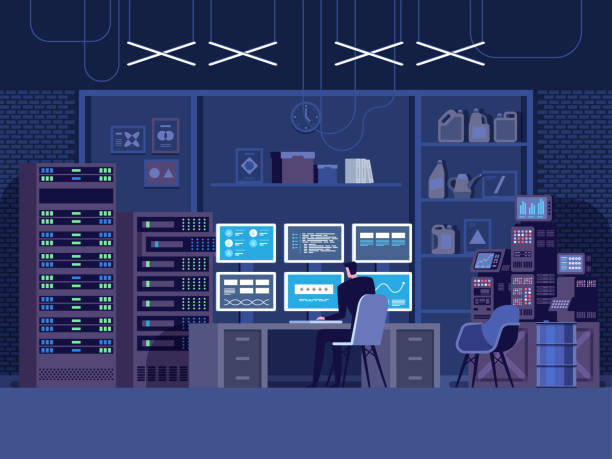
Special effects and motion graphics in animation
Special effects and motion graphics are advanced animation techniques that can bring your animations to life by adding dynamic and eye-catching visual elements. With the help of animation software tutorials, you can learn how to create stunning visual effects that will captivate your audience.
Some popular animation software tutorials for special effects and motion graphics include:
Adobe After Effects: This software allows you to create intricate animations using various tools and effects, such as rotoscoping, keying, and particle effects.
Blender: Blender is a free and open-source 3D creation software that enables you to create stunning 3D models, texturing, and animations.
Cinema 4D: This animation software is popular among motion graphics artists for its ease of use and powerful features, such as particle system, mograph tools, and dynamics simulations.
With the help of animation software tutorials for special effects and motion graphics, you can take your animation skills to the next level and create visually stunning and engaging animations.
3D modeling and animation
In 3D modeling and animation, advanced techniques can take your work to the next level. Here are some animation software tutorials to help you achieve professional-level results:
1. Mastering 3D Modeling: This tutorial teaches you how to use 3D modeling software to create complex shapes and forms.
2. Advanced Lighting and Texturing: This tutorial covers creating realistic lighting and material textures for your 3D models.
3. Rigging for Character Animation: This tutorial teaches you how to create and set up a character rig to enable smooth and expressive animation.
4. Motion Graphics Techniques: This tutorial covers creating engaging motion graphics using animation software techniques such as keyframing and compositing.
Using these advanced animation techniques, you can create stunning 3D animations that captivate your audience and leave a lasting impression.
Tips and tricks for creating professional-quality animations
Creating professional-quality animations requires a combination of technical know-how and artistic flair. Here are some tips and tricks to create visually appealing and engaging animations using animation software tutorials:
1. Master the basics: Before diving into advanced techniques, ensure you have a good grasp of the basics. Understanding the software’s features, animation principles, and file formats is essential.
2. Plan your storyboard and script: Sketch your ideas before you start animating to get a clear idea of your concept and timeline.
3. Use keyframes and timing: Utilize keyframes to set the motion and timing of the animation, ensuring continuity and smoothness in the final product.
4. Don’t skimp on details: Adding small details like shadows, textures, and lighting can enhance the realism and depth of an animation.
5. Experiment with camera angles: Changing the camera angle can add dramatic effect and focus the viewer’s attention on important elements in the animation.
With these tips in mind and following animation software tutorials, your animations have the potential to look professional and visually impressive!
Troubleshooting and Optimization
Animation Software Tutorials can help users become more proficient and successful in creating animations. In this section, we’ll be discussing how to troubleshoot and optimize your animation software tutorials so that you can make the most of the tools available.
We’ll look at topics such as troubleshooting tips and optimization techniques, as well as tips on optimizing your workflow and making the most of your animation software tutorials.
Debugging and resolving animation errors
Debugging and resolving animation errors can seem daunting, but it can be a straightforward process with the right approach. Here are some tips to help you troubleshoot and optimize your animation software:
1. Check for software updates and ensure that you are using the latest version of the software.
2. Review the settings and preferences of your animation software and ensure they are configured correctly.
3. Ensure that your computer meets the software’s minimum requirements for hardware and software.
4. Try clearing the cache and temporary files and restart the software.
5. Check for conflicting plugins or third-party software that may interfere with the animation software.
By following these tips, you should be able to resolve most animation errors and smoothly run your animation software. Pro Tip: Regularly updating and maintaining your animation software can go a long way in preventing errors and optimizing its performance.
Optimizing animation performance
Optimizing animation performance is crucial to ensure smooth and efficient playback of your animations in animation software. Here are some tips to troubleshoot and optimize your animation performance:
1. Reduce the number of objects and elements in your scene to reduce the processing power.
2. Simplify the materials and textures used in your scene to improve rendering times.
3. Use proxy objects to substitute high poly objects in your scene to improve viewport performance.
4. Optimize your lighting and shadow settings to improve rendering times.
5. Use baking and caching techniques to improve playback times.
6. Disable unnecessary features and add-ons in your software to reduce memory usage.
By following these tips, you can enhance the performance of your animation software and create compelling animations with seamless playback for a better user experience.
Exporting and sharing animation projects
Exporting and sharing animation projects can be tricky, but following these troubleshooting and optimization tips will help ensure a seamless experience.
Choose the right file format: Most animation software packages allow you to choose from various formats, including GIF, MP4, and AVI. Consider the platform where you’ll share your animation and choose the appropriate format.
Check your frame rate: A higher frame rate will result in smoother animation and increase the file size. So keep your frame rate at a reasonable level to avoid lag or playback issues, while also keeping the file size manageable.
Optimize your file size: Large file sizes can be a deterrent for viewers who are trying to access your animation. Use compression tools and techniques to reduce the file size while maintaining the quality of your animation.
Troubleshoot playback issues: Test your animation on different devices and platforms to ensure it plays back smoothly. If you encounter issues, try adjusting the file format or frame rate to improve playback.














