The distinction between personal and business VPNs may seem obvious, given the assigned terminology. Personal VPN is for personal use, while business VPN is for companies and businesses. However, the differences become more profound when you uncover how these two primary options are used. Some features are shared, and the underlying role remains unchanged. Nonetheless, personal and business VPNs target unique users and differ in feature set, capacity, pricing, deployment, and more. Here’s an overview of the main differences between personal and business VPNs:
Intended User
A personal VPN, or a consumer VPN, is designed for individuals looking to secure internet activity over a network. This is the VPN you need when browsing over insecure Wi-Fi networks. You can use a personal VPN to explore casinos online without privacy issues. The VPN will protect your identity and history, allowing you to anonymously enjoy RTP games and live dealer experiences. You can also explore blocked websites and geo-restricted content. A business VPN, also known as a corporate or company VPN, is designed for organizations, specifically those with remote workers. Organizations can use a business VPN to provide their remote employees with secure tunnels to connect to company resources. The VPN allows workers to access geo-restricted content remotely regardless of their location.
Number of Accounts
Personal VPNs allow one user to activate the same VPN across multiple devices. For instance, you can subscribe to a personal VPN service and activate it on your laptop, desktop, smartphone, and iPad. In most cases, the number of devices is limited. You must also install the unique app on the device (iOS, Android, PC). Simply download the VPN app on the device you use to access the internet and enter the same credentials. Business VPNs support multiple user accounts and devices.
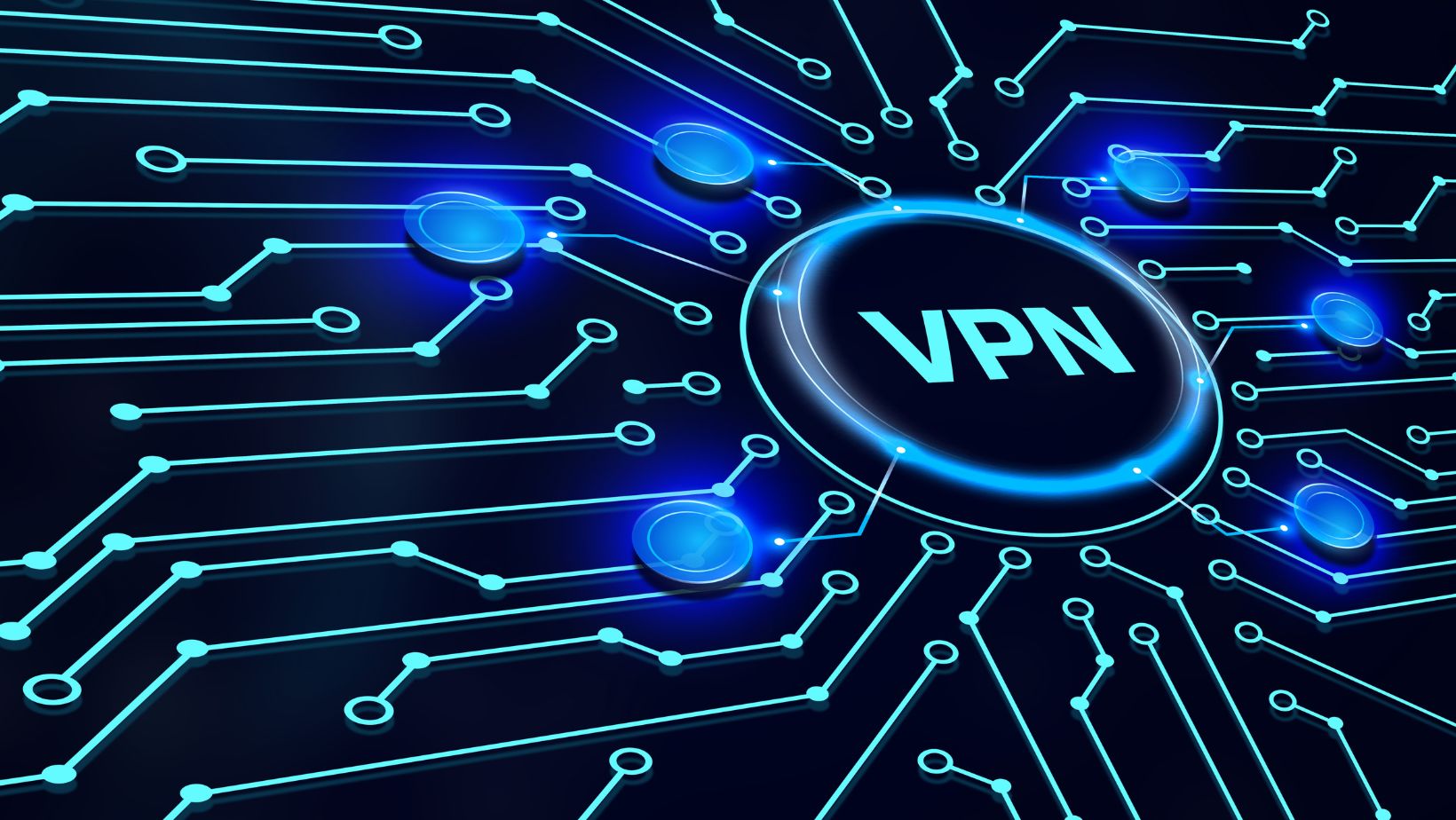
Once the company subscribes to the VPN service, employees can download the VPN application onto their devices to connect to the company’s network. VPN providers feature plan limitations, but business VPNs generally allow dozens or hundreds of individual users and devices.
Allowed Connections
Personal VPNs can only support one connection at a time using the same device. There’s also a limit on the number of devices connecting to the VPN service simultaneously. However, you can launch a different secure channel on each device. For instance, you can connect to a US address with your phone and a UK with your PC or iPad. Business VPNs can handle hundreds or thousands of employees connecting remotely. As such, they accommodate thousands of connections simultaneously. Business VPNs are also scalable, so the organization can add more users and devices as the business grows. Users can have a distinct account and password to access the VPN service.
Servers and IP Addresses
Personal VPNs often use dynamic IP addresses shared with multiple users. Dynamic IP addresses allow users to connect to various countries and access randomized servers. However, the shared nature of these addresses can cause server overload and slow connection speeds when many people use the same server location. Your IP address will also change every time you connect to the VPN service, and you’ll share it with other users. Business VPNs use dedicated servers with static IP addresses. Employees can connect to the same IP address each time, and the servers are only shared by organization members, which reduces the chances of an overload. Dedicated servers and IP addresses can offer high-quality connections and superior security against threats.
Account Management
Personal VPNs give individual users complete control of their accounts, so you can configure the settings as they desire. This allows you to access any web application you want without restrictions. Business VPNs restrict account management to a specified account manager. The account manager can prevent users from accidentally or intentionally changing the settings of the private network. Only the account manager can add or remove users and devices, connect company servers, and configure global settings.

The manager can also monitor user activities and restrict access to specific servers and web applications. For instance, workers may be barred from entertainment and streaming sites during work hours. There can only be one account manager for business VPNs, which helps to maintain the same settings for everyone using the service.
More Differences Between Personal and Business VPNs
Personal VPNs are easy to download and set up. No technical knowledge is required. You only need to download the app and its extensions, enter your credentials, and connect. Maintenance is also effortless. The service provider can notify the user to install the latest software patches with the tap of a button. Business VPNs may require coordinating with the service provider to set up the software properly. Customizing the features may also involve specialized knowledge. Business VPNs also involve more complex maintenance and customization solutions. In terms of pricing, personal VPNs are generally cheaper than business VPNs because they require fewer features and customization.
Conclusion
Personal and business VPNs are similar in terms of the level of protection and IP masking. However, personal VPNs cannot handle specific company requirements like multiple users, dedicated servers, static IP addresses, and customizations. These IPs are for personal use cases, which revolve around browsing, streaming, and exploring geo-restricted content without much prying. Business VPNs are dedicated to meeting specific requirements and offer customizations to align with company goals.














