Access codes are one of the ways the financial service Wells Fargo ensures the security of its customers’ accounts. An access code is a unique code that can verify the user’s identity when accessing a Wells Fargo account.
Understanding how access codes work and how to receive them is an important part of navigating the Wells Fargo financial service. In this article, we’ll explore an access code and how to get an access code for your Wells Fargo account.
Definition and explanation of Access Code
An access code is a security measure used by financial institutions like Wells Fargo to ensure that only authorized users can access their accounts online. This code differs from your username and password and is typically a single-use code sent to you via text message or email for added security.
You must enroll in their online banking service to receive an access code from Wells Fargo. Once you have signed up and created your username and password, you can request an access code by selecting “Get an Access Code” on the login page. Depending on your preference, the code will then be sent to you via text message or email.
To use the access code, simply enter it when prompted during the login process. It is important to note that access codes are only valid for a limited period, usually a few minutes, so be sure to use it immediately after receiving it.
Pro tip: Keep your access code confidential and never share it with anyone. This code provides an additional layer of security to protect your financial information, so be sure to use it every time you log in to your online banking account.
Importance of Access Code for account security
An Access Code is a crucial element of account security that Financial Service Wells Fargo uses to protect their customers’ accounts from unauthorized access.
An Access Code is a unique identifier that verifies your identity when you perform certain actions on your account, such as resetting your password, changing your contact information, or making transactions. It differs from your regular password and is only valid for a limited time. Requiring an Access Code ensures that the person acting is the account owner, not a hacker or fraudster.
To receive an Access Code on the Financial Service Wells Fargo, you can request it online or over the phone. If you opt online, the code will be sent via email, text, or phone. For over the phone, the code will be given by the customer service representative. Therefore, it is important to keep your Access Code secure and never share it with anyone to prevent unauthorized access to your account.
How to receive and activate an Access Code
An access code is a unique identifier allowing you to access your Wells Fargo online banking account. Here’s how to receive and activate an access code:
Go to the Wells Fargo website and click the “Sign On” button.
Select “Enroll Now.”
Follow the prompts to verify your identity.
Select whether you want to receive the access code via email, text, or phone.
Once you receive the access code, enter it into the required field and click “Continue.”
Create your username and password.
You will then be prompted to set up security questions and answers.
After completing these steps, your access code will be activated, and you will be able to access your Wells Fargo online banking account.
Pro tip: Keep your access code and login information secure to protect your personal information from fraud and identity theft.
Steps to Receive an Access Code on Wells Fargo
Are you wondering what an Access Code is on Wells Fargo and more importantly, how to receive one? As you may already know, Wells Fargo is a US-based financial services institution. To access your Wells Fargo account, you must have an Access Code.
This article will explain in detail the steps to receive an Access Code from Wells Fargo.
Log in to Wells Fargo account
If you’re having trouble logging in to your Wells Fargo account, you can use the “Get an Access Code” feature to receive a unique code and gain access to your account.
Here are the steps to receive an Access Code on Wells Fargo:
1.Go to the Wells Fargo login page and click “Need Help Signing On?”
2.Select “Request an Access Code” and enter your Social Security number, account number, ATM/debit card number, and email address.
3.Click “Continue” to confirm your email address and receive the one-time access code.
4.Enter the access code on the following screen and click “Continue” to log in to your account.
It’s that simple! The Access Code feature is a secure and reliable way to access your account if you forget your password or username.

Navigate to the Profile and Settings section
To receive your Access Code on Wells Fargo, follow these steps to navigate to the Profile and Settings section:
1. Log in to your Wells Fargo account using your username and password.
2. Click the “Account Summary” tab on the homepage to display your account information.
3. Click on your name and select “Profile and Settings” from the dropdown menu.
4. In the Profile and Settings section, click “Security” and select “Get Access Code”.
5. Choose your preferred delivery method for your Access Code: email, text message, or phone call.
6. Follow the prompts and enter the required information to receive your Access Code.
Pro Tip: Keep your Access Code safe, and never share it with anyone or enter it on an unsecured website.
Select Access and Authorization under the Manage Account Information menu
You need to follow these simple steps to receive an access code on Wells Fargo financial service.
1. Log in to your Wells Fargo account.
2. Select Access and Authorization under the Manage Account Information menu.
3. Choose the account for which you want to receive an access code.
4. Enter a valid phone number to receive texts or calls.
5. Click the Submit button to receive your access code.
Once you receive the access code, enter it on the provided field on the website to gain access to your accounts. Remember, for your security, access codes are only valid for a limited time.
Pro Tip: Keep your access code confidential and never share it with anyone. If you suspect someone has gained unauthorized access to your account, report it immediately to Wells Fargo.
Request an Access Code through email, text or phone call
To receive an Access Code on Wells Fargo, you can request it through email, text message, or phone call. Here are the steps to follow:
1. Go to the Wells Fargo homepage and click the “Sign On” button.
2. Enter your username and password and click “Sign On”.
3. Click the “Need help?” link below the “Password” field.
4. Choose “Get an Access Code” from the available options.
5. Select your preferred mode of receiving the code – email, text, or phone call.
6. Enter the required details like email/phone number and follow the prompts to complete the process.
7. Enter the Access Code when prompted to access your account securely.
Requesting an Access Code ensures additional security for your Wells Fargo account by providing a unique code each time you sign on.
Pro Tip: Keep your username and password confidential and avoid sharing them with anyone.
Verify your identity to receive the Access Code
An Access Code is a unique security feature that Wells Fargo uses to protect its customers’ financial transactions. You must verify your identity to receive an Access Code from Wells Fargo. Here are the steps to follow:
1.Go to the Wells Fargo website.
2.Click on the “Sign On” button.
3.Enter your username and password.
4.Select “Verify Your Identity” from the menu.
5.Follow the prompts to enter your contact information and receive a verification code.
6.Enter the verification code on the website.
7.Wells Fargo will send you an Access Code via text or email, depending on your preference.
Once received, you can use the Access Code to complete your transactions on the Wells Fargo website. Keeping your Access Code confidential is important to prevent unauthorized access to your financial information.
Pro Tip: It is always advisable to keep your contact information up-to-date with Wells Fargo to ensure a smooth and secure online banking experience.
How to Activate Access Code on Wells Fargo
Activating an Access Code on Wells Fargo is important to getting your financial service with the bank. The Access Code gives you access to various online tools and services, including online banking, account monitoring, and more.
This article will discuss the steps you must take to receive and activate your Access Code on Wells Fargo.
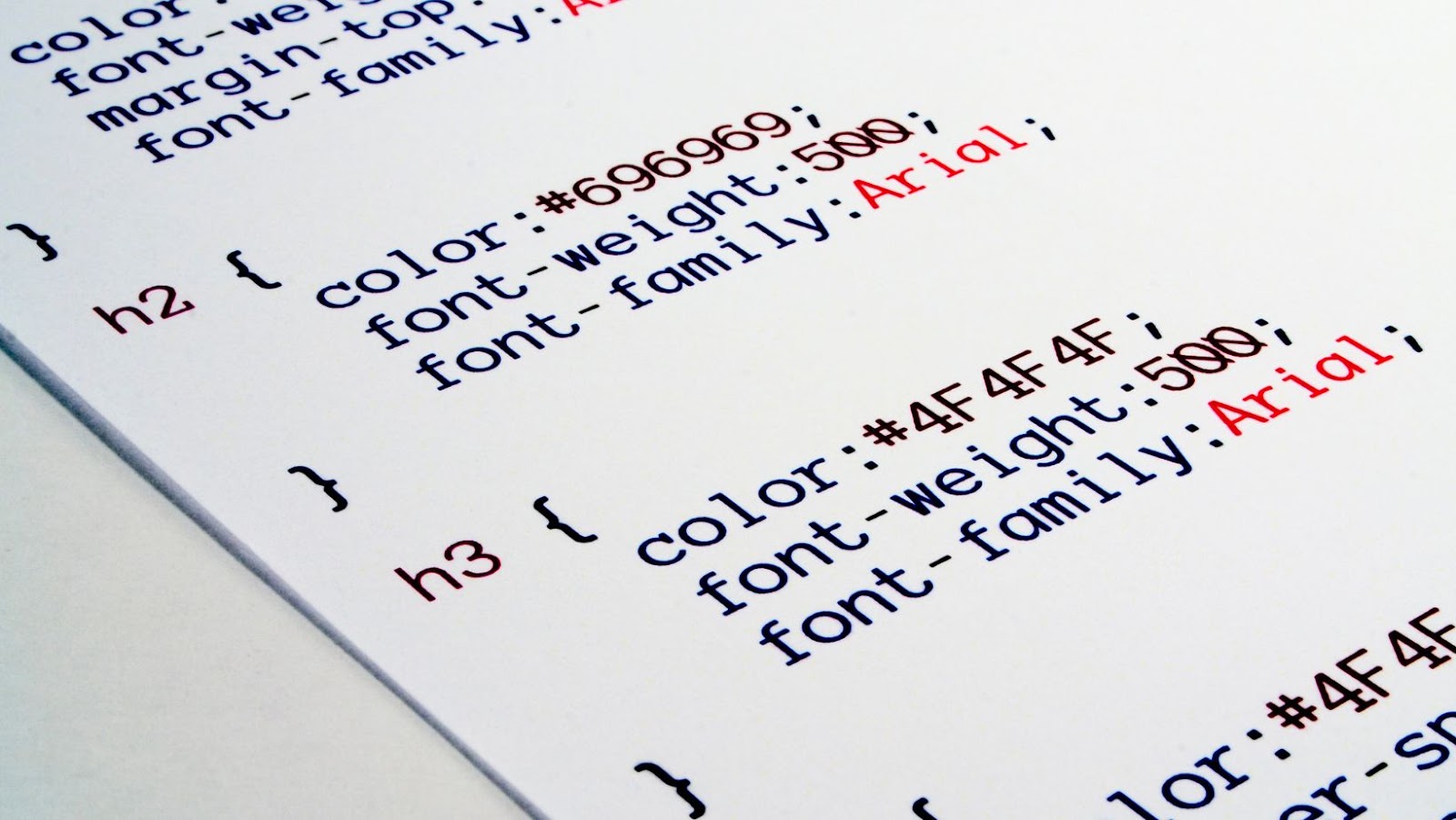
How to Get Access Code Wells Fargo
To log in to your Wells Fargo account, you must activate Access Code on the Wells Fargo website or mobile app. This one-time process allows you to securely access your account using a unique code instead of your username and password.
Here’s how to activate Access Code on the Wells Fargo website:
1. Go to the Wells Fargo homepage and click “Sign On”.
2. Enter your username and password and click “Sign On”.
3. Enter your phone number and select your preferred delivery method for your Access Code (text or phone call).
4. Follow the prompts to verify your identity and receive your Access Code.
5. Once you receive your Access Code, enter it on the website to activate it for future logins.
You can also activate Access Code on the Wells Fargo mobile app by following similar steps. The Access Code is a secure way to access your account and helps protect you from fraud.
Navigate to the Profile and Settings section
To activate the Access Code on Wells Fargo, navigate to your account’s Profile and Settings section.
Here are the steps to follow to receive your Access Code:
First, log in to your Wells Fargo account.
Click on your profile picture or the icon next to your name.
Select “Profile and Settings.”
Next, click on “Set up/Manage” next to “Manage Access Codes.”
Select the account(s) you want to set up an Access Code for.
Choose your preferred delivery method for the Access Code.
Follow the prompts to complete the setup process.
Once you receive your Access Code, you can log in to your Wells Fargo account securely.
Select Access and Authorization under the Manage Account Information menu
Access Code on Wells Fargo is a security feature that protects your account. It ensures that only authorized individuals can access your account information.
Here are the steps to activate your access code on Wells Fargo:
1. Log in to your Wells Fargo account.
2. Go to the Manage Account Information menu.
3. Select Access and Authorization.
4. Click on Add Inactive User.
5. Fill in the required information, including the user’s name, email address, and verification method.
6. Click Submit.
The inactive user will receive an email notification from Wells Fargo with a link to set up their Access Code. Once set up, they can access your account information securely.
Pro tip: Regularly updating your access code can help keep your account safe from potential security breaches.
Enter the received Access Code
The Access Code is essential to activating your Wells Fargo financial service account. To receive the Access Code and activate your account, follow these steps:
Go to the Wells Fargo website and click the “Sign-On” button.
Click on the “Enroll Now” option.
Choose the type of account you want to open and enter your personal information.
Once you have filled in all the required fields, Wells Fargo will send you an Access Code, which you must enter to activate your account.
Check your email or phone for the Access Code message and enter it into the designated field on the Wells Fargo website.
Once you have entered the Access Code, your account will be activated, and you will be able to access all of the features of your Wells Fargo financial services account.
Set up and confirm your new Access Code
An Access Code is a unique series of numbers generated by Wells Fargo and used to activate the online banking service for personal or business accounts. They are designed to provide extra security to user accounts and help prevent an unauthorized party from accessing your account.
To set up and confirm your new Access Code, follow these steps:
First, log into your Wells Fargo online account.
Select “Profile and Settings” and click on “Security.”
Choose “Manage Access Code” and enter the new Access Code you have received from the bank.
Confirm the Access Code by entering it again.
Pro Tip: Keep changing your Access Code regularly to maintain maximum security on your account.
Troubleshooting Access Code Issues
If you are having trouble accessing the financial services of Wells Fargo, you may need to obtain an access code. Knowing how to receive an access code from Wells Fargo and troubleshooting other issues related to access codes is essential to quickly and securely access your needed services.
Let’s look at how to get an access code and other valuable information about using access codes for Wells Fargo.
Unable to receive Access Code
If you are trying to receive an access code but cannot, there could be several reasons why this is happening. Here are some common troubleshooting tips to help you resolve access code issues:
Check your spam folder: Sometimes, access codes can end up in your spam folder, so check there first.
Contact customer service: If you have checked your spam folder and still haven’t received your access code, contact customer service for assistance.
Verify your contact information: Double-check that the phone number or email address on file with your financial institution is accurate and up-to-date.
Wait a few minutes: Occasionally, there may be delays in receiving access codes due to network traffic, so you may simply need to wait a few minutes before trying again.
Pro tip: If all else fails, consider using a different contact method to receive your access code, such as a phone call instead of a text message.

Unable to activate Access Code
There may be a few reasons if you cannot activate the access code provided by Wells Fargo. The first step is to check if you have entered the code correctly or if it has already been activated.
If you are still experiencing issues, try the following troubleshooting steps:
Clear your browser’s cache and cookies.
Disable any ad-blockers or pop-up blockers in your browser.
Try accessing the activation page using a different web browser or device.
If none of these steps work, contact Wells Fargo customer service for assistance resetting or reissuing your access code.
Suppose you’re wondering what an access code is on Wells Fargo’s financial services and how to receive it. In that case, it is a unique identifier that grants you access to your accounts and allows you to perform certain transactions. You can receive it via email, mail, or in-person at a Wells Fargo branch.
Access Code not working or forgotten
Access code issues can be frustrating, especially when you cannot log in to your account to access important information. While there are several reasons why your access code may not be working or is forgotten, there are some troubleshooting methods to try.
Here’s what you can do if you’re experiencing access code issues:
Check that you’ve entered the right code: Double-check that you’ve typed the code correctly and that there are no spelling mistakes.
Check the expiration date: Make sure the access code you’re using hasn’t expired.
Reset the access code: If you’ve forgotten your access code, try the “forgot password” option to reset your access code.
Contact customer support: If all else fails, contact customer support for assistance. Most websites and services have a support team to help you troubleshoot your access code issues.
Conclusion and Final Thoughts
In conclusion, the access code on Wells Fargo is a security measure that helps protect your account information when accessing their financial services. The code is an extra layer of protection required when logging in from an unrecognized device or location. To receive an access code, you can choose to receive it via text message, email, or phone call. Therefore, it is important to keep your access code confidential and not share it with anyone.
It is essential to note that this process may vary slightly depending on the type of account you hold with Wells Fargo. However, following their step-by-step guide on receiving an access code can help you easily access your account while ensuring its safety.
Remember to always follow recommended security measures when handling confidential information and never share your access code with anyone. With that said, if you ever encounter difficulties or have questions regarding access code on Wells Fargo, don’t hesitate to contact their support team for assistance.
Pro tip: To avoid delays, add Wells Fargo’s contact information to your phonebook.
















